Get Into Some Bubble Trouble!
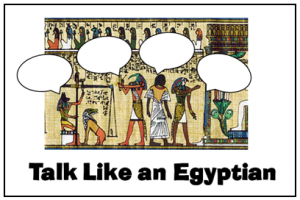 Last month I wrote a post about Phrase.it, a free online image editor which allows users to add cartoon style speech and/or thought bubbles to images. Because I received alot of postitive feedback regarding the value of utilizing a tool like this in the classroom, I thought I would also share a similar activity I use with my students.
Last month I wrote a post about Phrase.it, a free online image editor which allows users to add cartoon style speech and/or thought bubbles to images. Because I received alot of postitive feedback regarding the value of utilizing a tool like this in the classroom, I thought I would also share a similar activity I use with my students.
Introducing “Bubble Trouble”—a type of assignment that also involves asking students to complete speech or thought bubbles based on what they have learned in class about a particular topic. In the case of the example shown above, the focus was the ancient Egyptian mummification process. Even though I require the students to share factual information, I also encourage them to be witty with their responses.
Classroom Connection:
Thought and/or speech bubble activities can be powerful exercises in which students are not only improving writing skills while demonstrating knowledge in a content area, but they’re having a little bit of fun while doing so. Not a bad combination, if you ask me!
Regardless of age, these writing assignments are among the favorites of my students. They really enjoy creating amusing and interesting comments to add to their images—and they’re even proud of them too!
Test drive some of these integration ideas in your classroom while using the “Bubble Trouble” concept:
» Find a photo or painting depicting an event, idea or group of people related to your content. Primary sources would perfect for an activity like this!
» Have students complete the bubbles with actual words or thoughts the characters in the image would say or think.
» Pair share with a partner ensuring that students explain their writing.
» Facilitate a large group discussion regarding what students wrote and why.
» Discuss the differences between what the characters in the picture might actually say as compared to what they might think.
» Write a short story or of the event portrayed in the image. Be sure to include past, present and future tense.
Photo editing software, online editing tools and/or PowerPoint can also be used to create a “Bubble Trouble” activity.
Want to incorporate some hands-on technology into your assignment? No problem! Allow the students to be the creators of their very own “Bubble Trouble” activity by asking them to select their own image and then use a web tool like Phrase.it to develop their own speech or thought bubbles to communicate content.
BTW: I created the Egyptian example with PowerPoint.

















