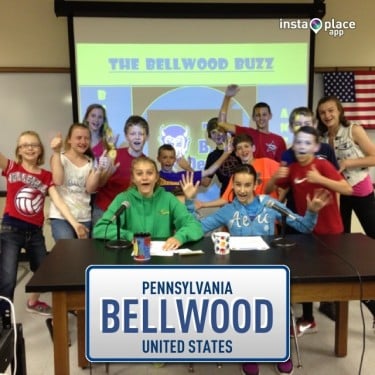Create Virtual Postcards with InstaPlace
![]() OK, so it’s true! A picture is worth a thousand words but now you can add a few more with InstaPlace, an iOS or Android app that allows users to apply location and caption overlays to photos.
OK, so it’s true! A picture is worth a thousand words but now you can add a few more with InstaPlace, an iOS or Android app that allows users to apply location and caption overlays to photos.
Yep, just download this way cool app, enable the auto location detection feature and let the fun begin! Get things rolling by shooting a picture with your mobile device or selecting one from the photo library, upload it to the InstaPlace app and then choose from a variety of “skins” to add your whereabouts. Once your virtual postcard is complete, it can be shared with your favorite social media networks including Facebook, Twitter and Instagram as well as via email and text message. Photos can also be saved to the camera roll.
Check out the example I created using a picture of my Tech Club students producing the final morning announcements program of the school year. Is this one giant photo bomb or what?
And here’s one of the Bellwood-Antis High School Commencement Program from last evening. Congrats and good luck to a very talented Class of 2013!
In addition to the overlays shown above, InstaPlace contains numerous options, including “skins” from the following categories: Travel, Food, Drink, Text and Emotions.
Classroom Connection:
Two thumbs up for the InstaPlace app! Yep, the possibilities of utilizing tool like this to highlight unique lessons, projects, activities, field trips and students work are endless… Or how about thank you notes, screen savers, or collecting a series of images to create a digital story or scrapbook? These pictures would also be great additions to a school or classroom web site, wiki or blog. Yeah, I told you… InstaPlace is one of those must-have apps for your teacher tech box!