Easily Remove Backgrounds with Clipping Magic
 OK, so how many times have you been in need of an image with a transparent background or wanted to crop an object out of an photo for a blog, web page, document or presentation and you needed it um, like yesterday? Or maybe you don’t have the necessary program or photo editing skills to get the job done…
OK, so how many times have you been in need of an image with a transparent background or wanted to crop an object out of an photo for a blog, web page, document or presentation and you needed it um, like yesterday? Or maybe you don’t have the necessary program or photo editing skills to get the job done…
Either way—don’t sweat it! Clipping Magic, a new web app that quickly and easily erases the background from an image, is here to save the day! Yep, the only part remaining is the centerpiece—person, animal or object—of your image. That’s right! Create masks, content or clipping paths—all done instantly online in a few simple steps.
Just drag and drop or upload the image you want to edit into the area provided on the Clipping Magic site, use the tools to mark the foreground (green) and background (red), and let the algorithm take care of the rest!
As seen below, users can even watch a live preview of their work in progress!
The final output can be downloaded to your computer and/or stored in the cloud via the creation of a Clipping Magic account.
Yeah, I know— it sounds almost too good to be true. But it’s really not! Editing an image using this handy tool is very easy—and fun! Trust me, your inner geek is just going to love this one!
Classroom Connection:
Whenever you and/or your students are in need of transparent clip art or digital cut outs for all sorts of of projects, presentation or video, dial up Clipping Magic. It’s the perfect tool for both teachers and students!
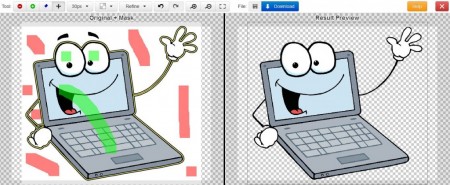


















Wow! It’s awesome blog post here…. really very interesting for reading…..