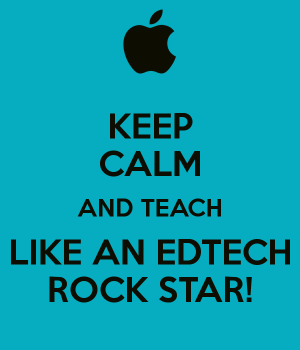Carry On with the Keep Calm-O-Matic Image Generator
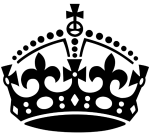 I’m sure you’ve seen them. You know, those “Keep Calm and Carry On” items that can be found virtually everywhere lately. Well, now you can create your very own version of this popular meme with the Keep Calm-O-Matic image generator.
I’m sure you’ve seen them. You know, those “Keep Calm and Carry On” items that can be found virtually everywhere lately. Well, now you can create your very own version of this popular meme with the Keep Calm-O-Matic image generator.
That’s right! Just load your browser with the web site and within minutes, you will become the author of your very own customized Internet sensation!
Here’s how it works: Enter the saying of your choice, customize a few simple options—font, logo and colors—and before you know it, you’ll have your very own government-approved motivational slogan.
Finished products—similar to the one shown below—can be saved for use in both digital and print projects.
No sign-up or log-in is required to use this free resource, but just as a heads up—the public gallery is visible so utilize caution with your students.
As an added bonus, check out the “Keep Calm Guide” to read the story behind the iconic posters. I did not know they were used to boost the morale of the British people during WWII, did you?
So, what are you waiting for? Carry on—and you don’t even have to be calm!
Classroom Connection:
Use the Keep Calm-O-Matic generator to create an image that can be used as a springboard for writing activities and/or classroom discussions. Better yet—have students develop their own versions of the “Carry On” memes and share them with the class. Vote on the most original, most amusing, etc.
Another suggestion would be to have a classroom and/or school-wide contest based on a certain topic (academic or athletic achievement, antibullying, drug-free, etc.) and have students use Keep Calm-O-Matic to produce entries.
You can even introduce the “Carry On” concept by reading the historical origins of the posters before engaging students in an assignment.
The bottom line is that teachers can create a neat and meaningful activity that involves reading, producing language, communicating, and technology—all of the components essential for learning—by integrating this resource into a lesson or two!
Oh, and if you don’t have the necessary technology to access the Keep Calm-O-Matic web site—no problem! Just ask students to develop their meme the “old-fashioned” way. (One of my students used that term last year when I asked my class to use crayons and markers to complete a project—ha, ha!)
Lastly, just remember to “Keep Calm” and find an innovative way to implement this “cool tool” into the classroom!