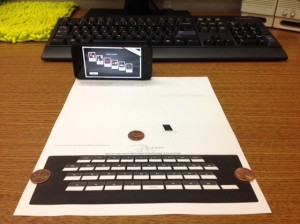Type Virtually with the Paper Keyboard
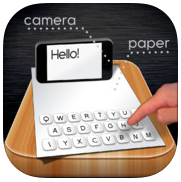 Hey, you! Are you tired of typing on that screen of yours? Well, forget Bluetooth gadgets, use paper! Yes, paper. For real!
Hey, you! Are you tired of typing on that screen of yours? Well, forget Bluetooth gadgets, use paper! Yes, paper. For real!
So, how does this nifty gimmick work? First of all, download a copy of the iOS Paper Keyboard app and let the virtual reality begin! Start by printing a PDF file on paper and use it as a keyboard to do one or more of the following: Practice typing skills, chat with friends, send an in-app email or use the paper keyboard to draft info that can be pasted into any text editor, formatted and utilized with other apps.
Wondering how the magic works? After placing your device in the correct placement on the paper, the built-in camera detects the user’s fingers with state of the art algorithms to map the taps to letters as if typing on physical keys was really taking place.
Yeah, seriously… Don’t believe me? Check it out for yourself. It’s really worth a look!
Below is picture of my Tech Kids Aubree, Kermit and I experimenting with the Paper Keyboard app. We were amazed at how cool—and accurate—it is!
The Paper Keyboard app requires iOS 6.0 or later and is compatible with the iPhone 4 (and later), iPad, and iPod touch devices.
Classroom Connection:
So, you want students to practice their typing skills, but they only have access to a mobile device… Or what about those students who have difficulties typing on screens? If you encounter any of these scenarios, then the Paper Keyboard app is an option for you!
On a less serious note, you could just fire up this app for the pure coolness factor!