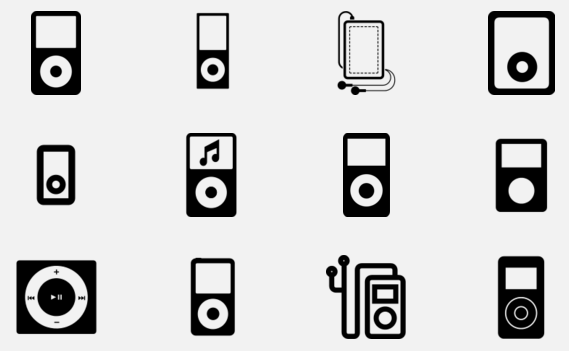The Noun Project: The Best Icon Collection on the Web
 While traveling here and there this summer, I’ve noticed more than ever that visual symbols are everywhere around us; they actually guide us through everyday situations—through signs, image, infographics, etc. And that got me thinking about how I should bring back tech-y with this oldie but goodie—The Noun Project—just to make sure my readers were aware of this tech gem.
While traveling here and there this summer, I’ve noticed more than ever that visual symbols are everywhere around us; they actually guide us through everyday situations—through signs, image, infographics, etc. And that got me thinking about how I should bring back tech-y with this oldie but goodie—The Noun Project—just to make sure my readers were aware of this tech gem.
The Noun Project is a site dedicated to providing users with standard clipart for every noun in the English language. Yeah, I know—it doesn’t sound very techie. But if you’re an infographic junkie like me, this resource is more than a must-have. Seriously, no more endless surfing for the perfect free icon or spending hours developing your very own. Instead just dial up The Noun Project and search the collection to your heart’s content for the one that will rock your next design project.
So, how does this super cool tool work? Access the site, enter the desired icon in the search box and boom—the fun begins! Within seconds, tons of choices will appear on your screen. To download your favorite(s), simply right click on the icon and this action will provide you with options to save a high quality png or svg file to your device. Next step: Have at it!
All of the thousands and thousands of images (and counting) in The Noun Project live in the public domain under a Creative Commons license—which means they are free to download as long as the designer is properly attributed. If that doesn’t work for you, royalty free icons can be purchased for $1.99 each.
No sign-up or registration is required to utilize The Noun Project; however, users can create an account in order to download icons to a personal library within the site and/or to contribute icons to the global library.
For a sneak peek at the various collections of icons, check out the snippet below of some of iPod images I snagged from a recent search.
But wait! There’s more…
As you can see, the icons featured in the The Noun Project are black and white, but if you would like to pimp them out with some color, check out this awesome post from Learning in Hand that shares some ways you can transform all of your favorite icons into colorful works of art!
Classroom Connection:
Use The Noun Project for any type of classroom activity that requires the use of icons—infographics, logos, brochures, illustrations, diagrams and/or multimedia projects.
If you’re really feeling adventurous, the symbols could be utilized in various storytelling activities. For example, create a fun scenario in which students develop a dialogue based on a set of icons.
Of course, the universal sets of icons could also be integrated into a foreign language class to teach vocabulary or practice basic phrases and sentences. The icons could very well lead the way to more profound language acquisition.
Actually, with a little imagination, the The Noun Project presents an endless list of possibilities in an educational setting.