Tech It Up Tuesday: Visualize Text with Doodle Splash
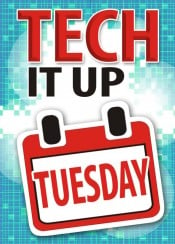
It’s Tuesday again and time for me to roll out another tech-isode in my “Tech It Up Tuesday” series in which I will share an edtech tool, app, site or other resource that can be utilized in the educational setting.
Before revealing this week’s resource, we’re going to kick things off with some words of wisdom from Fran Claggett, an educational pioneer in the use of images to teach literature.
Through the use of graphics, students have opportunities to experience all four functions as they interact with the books they are reading and the essays, stories, and poems they are writing.
Yep, it’s true! Teaching students to visualize what they are reading and/or having them create graphic symbols to represent text helps them develop as readers. So, what types of activities can you do to ensure this type of learning takes place in your classroom?
For one, check out Doodle Splash, a cool interactive from ReadWriteThink, that combines the process of drawing with analytical thinking about a text by pairing an online drawing space with writing prompts that encourage students to make connections between their visual designs and what they have read.
The image below not only illustrates the Doodle Splash work space, but it is a student example as well.
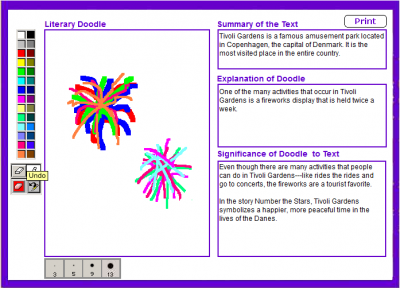
Worried about whether or not students can complete their work in one class session? No problem! Learn how work can be saved and finished at a later time by viewing the video shown below.
Classroom Connection:
Doodle Splash can be used for a whole-class discussion of a short story (or part of a novel), small group work, or individually—all situations in which students can use symbols, drawings, shapes, and colors to construct a graphic of their story, chapter or article. After completing their individual or group images, students have the ability to print out their final versions for sharing, feedback and/or assessment.

















