Tell Your Story with PicCollage
 Looking for a neat way to engage students in classroom activities? Well, of course, there’s an app for that! But then again, you don’t want just any app! Instead you need one that is unique, safe and free!
Looking for a neat way to engage students in classroom activities? Well, of course, there’s an app for that! But then again, you don’t want just any app! Instead you need one that is unique, safe and free!
Introducing your next download, an all-time favorite of mine: PicCollage.
This tech gem is simple, fun and one of the best ways I have found to create amazing collages using a variety of images, stickers, backgrounds and text.
Photos can be imported from the camera roll of your mobile device and/or snag images directly from the web via the app to create a visual masterpiece!

BAHS students hanging out in our new media center & cafe before the holiday break!
When your PicCollage is complete, save it to your photo library and/or share it to Google Drive, Dropbox, Facebook, Twitter, email and more! Finished products can also be uploaded to a wiki, web site or blog. In addition, PicCollage collages can be printed via AirPrint and creations can be transformed into customized products such as phone cases, magnets, greeting cards and posters if you prefer a more personal touch.
Another cool aspect of PicCollage is “School Setting”, a feature that allows teachers (or parents) to disable the use of “Photos from Web”, social media options and ads, making this download the perfect tool for younger students.
In fact, if these options are a priority, consider using PicCollage Kids as an alternative in your classroom. From the creators of PicCollage, this age-appropriate version offers the same editing experience minus access to social components or an unfiltered Internet. It’s perfect for use with elementary and middle schoolers!
With over 130 million downloads (and counting!), it’s pretty easy to see why PicCollage is a must-have app for all educational devices!
Classroom Connection:
The use of PicCollage can be applied to any learning experience! For starters, utilize this app as a quick, easy and creative way for students to produce an original piece of work that visually demonstrates or summarizes knowledge about a particular topic. This tool is also perfect for developing pictorial journals to highlight school and/or classroom field trips, activities, events, lessons, experiments and so much more!
Another excellent way of incorporating PicCollage into the curriculum is through app smashing, the art of merging content from a variety of apps to generate a unique finished product. In the example shown below, PicCollage was combined with the Photo Mapo and ThingLink apps to create a visually engaging student project.
Want to learn more about app smashing with PicCollage? Then be sure to take a look at my blog post that lives here!
The more you use this app-solutely amazing resource, the more ideas your mind will generate! Trust me, it’s a must-have tool for students of all ages!
Check out the slide deck I created to share some really awesome ways PicCollage can be integrated into the classroom. Not only can you view various projects other educators have utilized with students, but you can also submit your own idea(s) to this super cool crowd-sourced document!
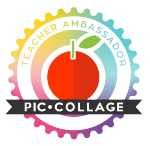
The PicCollage Teacher Ambassador Program:
Love this app as much as I do? Learn more about becoming a PicCollage Teacher Ambassador here and/or by following #PicCollageEDU on Twitter!


















