Tips for Teaching with New Media
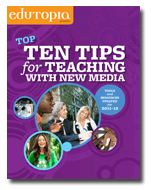 Want to make the most of the latest technologies and innovative ways to use these “cool tools” in your classroom? Then you’ve got to check out the Top Ten Tips for Teaching with New Media Guide from Edutopia.
Want to make the most of the latest technologies and innovative ways to use these “cool tools” in your classroom? Then you’ve got to check out the Top Ten Tips for Teaching with New Media Guide from Edutopia.
Whether you’re a newbie to the profession or a classroom veteran, this resource contains some fantastic ideas on how to incorporate new media into your lessons. From digital icebreakers to infographics to making learning social, this nine section document is packed with practical ways to prepare our students for 21st Century success.
Not only does this guide provide a variety of tools that can be utilized in many different situations, but it also offers related resources that educators can use to obtain additional information about incorporating these technologies into classroom lessons, projects and activities.
Join Edutopia here to download your personal copy of this very informative resource and/or click on the link shown below.
Top Ten Tips for Teaching with New Media
Classroom Connection:
Let’s face it! Technology is not going away! So why not just embrace the challenge of finding relevant and meaningful ways to engage students in content—and with real-world tools. That said, Top Ten Tips for Teaching with New Media Guide is the perfect resource to help get you started on your journey or give you new ideas for one that you’re already on!


















