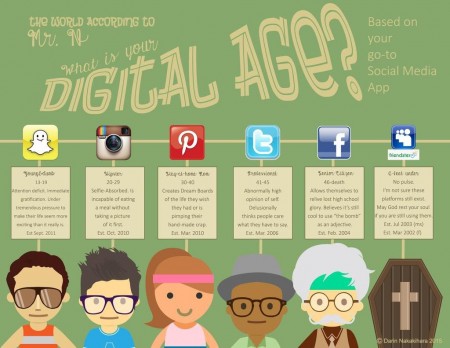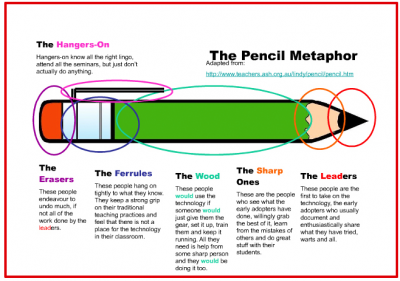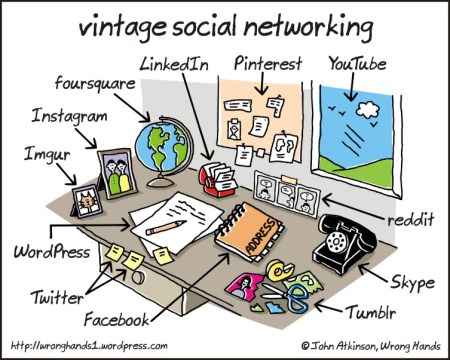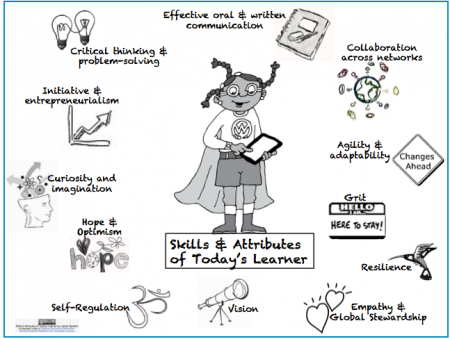What’s Your Digital Age?
 My theory is that age is just a number, so quite frankly I don’t really fret too much about it. But when I happened across this nifty graphic on Twitter the other day, I was definitely interested in knowing if I act my digital age. And now I bet you are probably wondering the same!
My theory is that age is just a number, so quite frankly I don’t really fret too much about it. But when I happened across this nifty graphic on Twitter the other day, I was definitely interested in knowing if I act my digital age. And now I bet you are probably wondering the same!
Well, now you can find out the answer to one of life’s burning questions from The World According to Mr. N infographic, which calculates a person’s digital age according to the social media addiction you may have. Check out the image shown below to determine how technology habits can say a lot about who you just might be! Warning: Get ready to say “yikes” to yourself. Just sayin’…
Click here for a full screen version of this interesting image.
A shout out to Darin Nakakihara, a fifth grade teacher from Laguna Niguel, CA, for giving me the thumbs up to use his creation on my blog. It’s been great to connect with you on Twitter. (Don’t worry—neither one of us has an abnormally high opinion of ourselves.)
And in case you might be wondering—I was hoping for the “Hipster” label, but after reading that description, I can honestly say I’m glad I don’t really use Instagram all that much! I’m also happy to report that I’m not a Friendster junkie either. However, I must get back to my endless searches for cool music on iTunes. I wonder what age bracket that obsession places me in—ha!