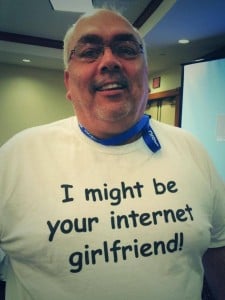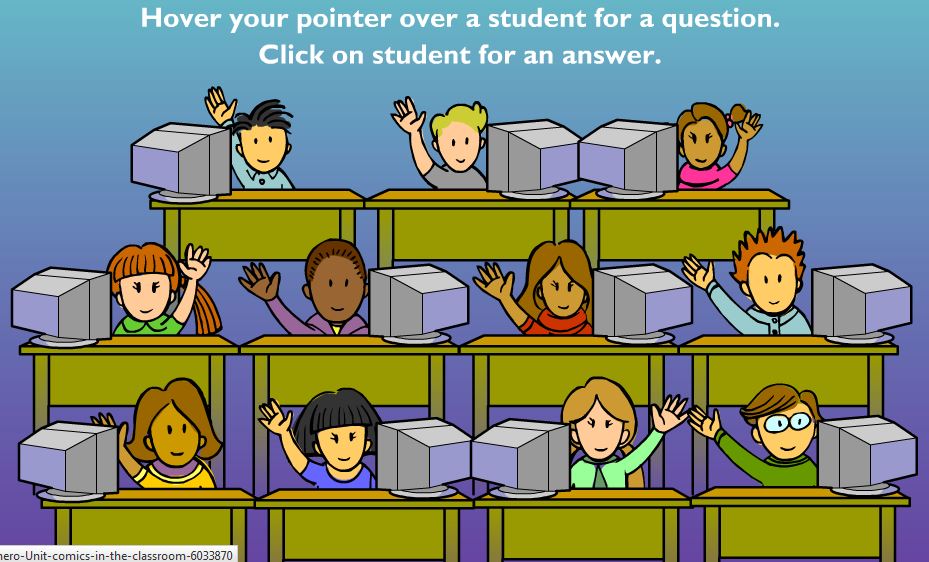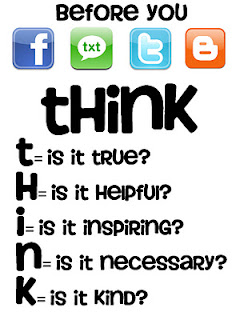Pics4Learning: Copyright-free Images for Education
 OK, so in this digital age what educator doesn’t need a go-to copyright friendly picture resource to utilize for classroom lessons, multimedia projects, websites, videos and/or portfolios?
OK, so in this digital age what educator doesn’t need a go-to copyright friendly picture resource to utilize for classroom lessons, multimedia projects, websites, videos and/or portfolios?
Well, the answer is simple—we all need to sign up for one of those! That said, here’s to introducing Pics4Learning, a safe image library for education. Yep, this useful site contains thousands of free pictures—all of which are approved for classroom use. The images are indexed in a variety of categories including animals, food, education, space and countries to name a few.
To locate the perfect picture(s) for your project, just click the “Browse” button located next to the desired collection. Doing so will provide access to all photos available in the selected category. When you find one that works for you, just right click on it and select the “Save Image As…” option to download it to your computer.
The Pics4Learning site also contains a Creative Educator Lessons bonus section which includes high-level ideas for engaging students in the curriculum while building creativity, communication, critical thinking, and problem-solving. Images and lessons… What more could you ask for—seriously?
Another cool feature is for the photography junkies out there! Not only does Pics4Learning provide teachers with images for use, but we also have the opportunity to contribute to education’s largest image collection on the web. More info about this option can be found on the home page. Who knows—you could be the next Ansel Adams… OK, maybe not, but there’s nothing wrong with dreaming big, right?
Anyway, here’s a sneak peek at the Animals Collection:

Classroom Connection:
Add Pics4Learning to your edtech arsenal as a way to provide students with copyright free images for use in any type of educational project. It’s also a great tool to introduce when teaching students about digital citizenship—particularly in the area of fair use and copyright regulations.
In addition, the Creative Educator Lessons offer a ton of excellent ideas for integrating images into curricular content while strengthening visual literacy skills.