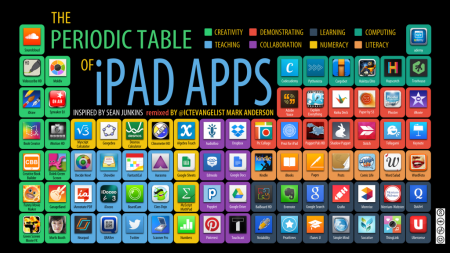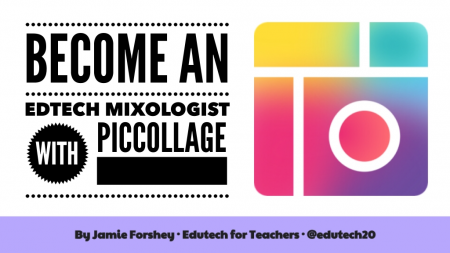
A few weeks ago The Techie Teacher (a.k.a. Julie Smith) shared a post about how PicCollage can be incorporated into app smashing activities. If you missed this wicked cool info, you can still check it out right here, right now…
Because I just love, love app smashing—the art of merging content from a variety of apps to generate a unique finished product—especially when using PicCollage as the basis, I thought I’d add to the edtech goodness with another idea that can be incorporated into classroom activities.
This app-solutely smashing example involves the fusion of PicCollage, Thinglink and Google Docs to provide students with the opportunity to complete an interactive learning journey.
Follow along as I explain how I generated the example shown below…
The Project
Dubbed “Where in the World”, this creation will challenge students to use information and research to identify an unknown geographical location.
The Learning Objective
Students will hone their ability to read for details, conduct Internet searches and complete a digital form to share findings.
The Process
First, I selected a destination I wanted students to learn more about and then located a variety of pictures to visually represent points of interest. Each photo was imported into the PicCollage app to create an all-in-one collection of images. Once finished, this media was saved to the camera roll. (In this particular instance, I used photos from a recent vacation.)
Next, I developed “fun facts” that could be linked to each picture in the collage—info students used to determine the mystery location. I also generated a Google form that students completed after further exploring the clues found within the collage. This questionnaire could be used as an informal or formal assessment.
Finally, I imported the collage into a third tool, ThingLink, to actually create the interactive mashup—one that included links to the clues and form described in the previous step.
The Outcome
Check out the live version of the “Where in the World” app smash shown below. Be sure to hover over the image to reveal the interactive “hotspots”.

Click here for a full screen version of this interactive image.
This particular app smash was created for student use, but of course—students could also design their very own Virtual Destination mash-up to share with classmates.
The Connection
App smashing encourages the meaningful use of technology to meet a chosen learning objective. It promotes critical thinking and problem solving in a challenging yet fun manner.
But wait… There’s more!
Not only do students benefit from participating in app smashing activities, but affording students with the opportunity to utilize interactive activities engages them in learning that is meaningful, relevant and thought-provoking. Plus, completing a project of this nature allows them to demonstrate the use of a variety of digital skills in the process.
The Real Deal
As I’ve mentioned before, the more you use PicCollage, the more ideas your mind will generate! Trust me, it’s a must-have tool for students of all ages!
In the meantime, check out the slide deck I created to share some really awesome ways PicCollage can be integrated into the classroom. Not only can you view various projects other educators have utilized with students, but you can also submit your own idea(s) to this super cool crowd-sourced document!
The PicCollage Teacher Ambassador Program
Love this app as much as I do? Learn more about becoming a PicCollage Teacher Ambassador here and/or by following #PicCollageEDU on Twitter!
 Need to pimp out your iPad with some pretty amazing apps for enhancing teaching and learning? Then check out this fun (and recently updated) infographic containing a variety of resources that can be utilized in the classroom. They are categorized in areas such as creativity, demonstrating, computing, collaboration, numeracy, literacy and more! And better yet—the majority of these apps are totally free!
Need to pimp out your iPad with some pretty amazing apps for enhancing teaching and learning? Then check out this fun (and recently updated) infographic containing a variety of resources that can be utilized in the classroom. They are categorized in areas such as creativity, demonstrating, computing, collaboration, numeracy, literacy and more! And better yet—the majority of these apps are totally free!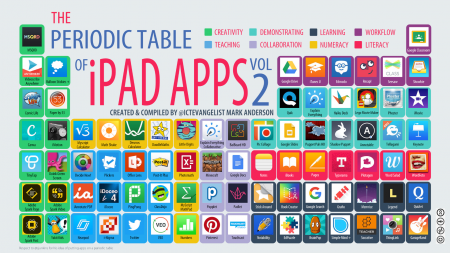

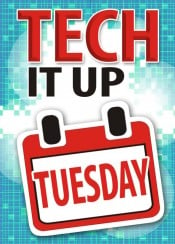

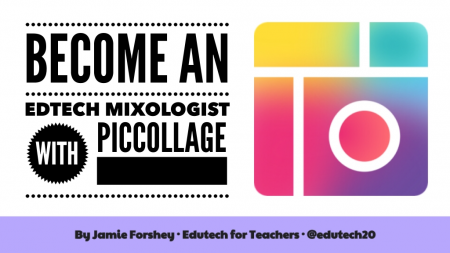

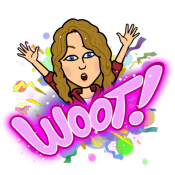 This just in… An updated list of some pretty amazing apps for enhancing teaching and learning. Yep,
This just in… An updated list of some pretty amazing apps for enhancing teaching and learning. Yep, 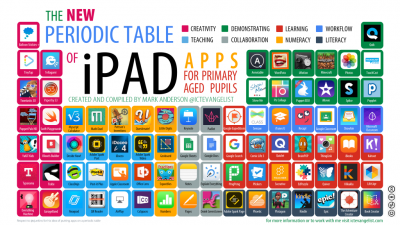
 It’s Tuesday again and time for me to unleash another tech-isode in my “Tech It Up Tuesday” series in which I share an edtech tool, app, site or other resource that can be utilized in the educational setting.
It’s Tuesday again and time for me to unleash another tech-isode in my “Tech It Up Tuesday” series in which I share an edtech tool, app, site or other resource that can be utilized in the educational setting. One of the coolest and most rewarding aspects of my job is when I get to witness teachers and students interacting with technology in meaningful ways.
One of the coolest and most rewarding aspects of my job is when I get to witness teachers and students interacting with technology in meaningful ways.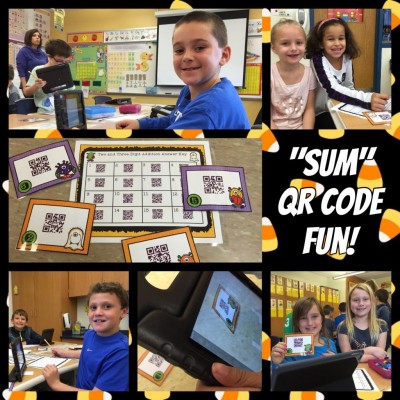
 I recently published a post showcasing a collection of some pretty amazing apps for enhancing teaching and learning displayed in a periodic table-style infographic. Check it out
I recently published a post showcasing a collection of some pretty amazing apps for enhancing teaching and learning displayed in a periodic table-style infographic. Check it out 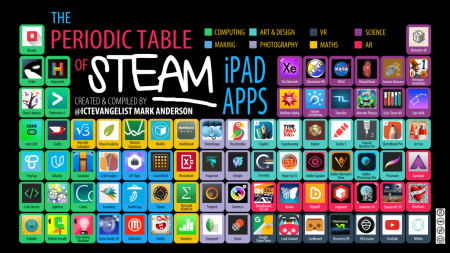
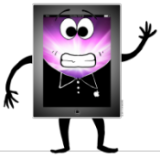 Need to pimp out your iPad with some pretty amazing apps for enhancing teaching and learning? Then check out this fun infographic containing a variety of resources that can be utilized in the classroom. They are categorized in areas such as creativity, demonstrating, computing, collaboration, numeracy, literacy and more! And better yet—the majority of these apps are free!
Need to pimp out your iPad with some pretty amazing apps for enhancing teaching and learning? Then check out this fun infographic containing a variety of resources that can be utilized in the classroom. They are categorized in areas such as creativity, demonstrating, computing, collaboration, numeracy, literacy and more! And better yet—the majority of these apps are free!