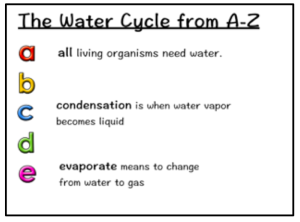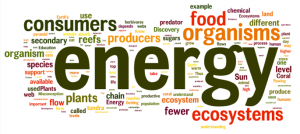Spotlight on Strategies: What Did They Say?
 Even though there is always a mind-boggling amount of invaluable info shared on the Discovery Education Network (DEN), one of the best resources available is the Spotlight on Strategies (S.O.S) series, a must-see DEN favorite designed to provide teachers with simple yet effective instructional practices for using digital content to support student learning.
Even though there is always a mind-boggling amount of invaluable info shared on the Discovery Education Network (DEN), one of the best resources available is the Spotlight on Strategies (S.O.S) series, a must-see DEN favorite designed to provide teachers with simple yet effective instructional practices for using digital content to support student learning.
To date, there are 70+ teacher tried and tested strategies featured on the DEN blog and now thanks to Lance Rougeux, Vice President of Learning Communities and Educational Consultants at Discovery Education and all-around DEN tech guru, I will now be featuring these techniques on my space. Two thumbs up to this guy!
So, enough of that… Let’s fast forward to the good stuff…
This week’s spotlight: What Did They Say?, a visual literacy strategy that focuses on using content-based images to practice and reinforce writing and vocabulary skills while sharing subject matter knowledge.
Background
If you ask a student what it takes to do well in social studies, they may likely say a good memory. Historians disagree. It’s much more than that. “To historians, history is an argument about what facts should or shouldn’t mean. Even when historians are able to piece together the basic story of what happened, they rarely agree about what an event means or what caused it. Historians argue about the past’s meaning and what it has to tell us in the present.” (Thinking Like a Historian- Wineburg)
How do we help change students’ perspective? We do that by putting them in the picture.
Example
» Find a primary source image. This could be a painting or historical photograph.
» Have students discuss what they see, know, and wonder about the image.
» Find a collection of resources (videos, reading passages, audio files, etc.) about that event or time period to support students’ understanding of what events actually took place.
» Have students use sticky notes to create speaking or thought bubbles above the character’s head and fill in with something that individual could have likely said or been thinking at the time of the image.
» Allow time for students to share in small groups and provide evidence to support why they chose their statements. They should look for similarities and differences in their choices.
» For an added bonus, have students re-enact the image.
Click here to snag a PDF version of this super cool strategy.
So, there you have it—another S.O.S. trick to add to your edtech toolbox. Stay tuned for additional ways to activate learning in your classroom…
Like what you see? Then be sure to check out other ideas in this series: