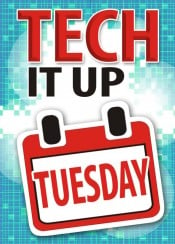Tech It Up Tuesday: The Flubaroo Google Add-On
It’s Tuesday again and that means it’s time to roll out another tech-isode in my “Tech It Up Tuesday” series in which I will share an edtech tool, app, site or other resource that can be utilized in the educational setting.
So, let’s begin this week with a question: Do you Flubaroo? If the answer is no, you really don’t know what you’re missing—especially if you’re already a Google Apps user. And here’s why: This tool is a free Google add-on for Forms and Sheets which allows teachers to quickly grade and analyze student performance on multiple choice, true/false and fill-in-the-blank assignments that are administered via Google Docs.
You can check out the User Guide here, but basically here’s how it works: Download the Flubaroo add-on from the Google Chrome Store. Then create your quiz using Forms in Google Docs. Take the quiz yourself and then have your students do the same. (Forms/quizzes can be embedded into a web page and/or blog or students can access the direct link you provide for them.) Enable the Flubaroo script by selecting it from the “Insert” menu on the spreadsheet associated with your Form. Once the Flubaroo add-on is inserted, just select it and your quizzes will be graded for you!
Yep, it’s really as simple as that! And in fact, within a minute of executing the add-on, users will be able to do one or more of the following:
» Get scores for each student, and identify students in need of extra help.
» View average score of assignment as well as a histogram of scores.
» Quickly identify questions which a majority of the students missed.
» Email students their scores, along with optional notes to the class and/or to each student.
» Assign your own score to open-ended questions.
But wait! There’s more… Now as a result of a recent update, teachers can also share grades, answers and the answer key with their students through Google Drive. When grades and answer keys are shared via this manner, Flubaroo will create a folder in your Google Drive containing all student grades and answers. In addition, students will also receive individualized documents that contain their responses, their grades, and the answer key—if you elect to enable this option. This is an especially helpful feature, particularly if your school/district does not permit the use of student email. Click here for more info regarding how to share grades from Flubaroo.
Another updated feature is a new option for printing grades. Once “print grades” is selected from the advanced menu in Flubaroo, the add-on will create a document in your Google Drive account containing each student’s answers and grade. A page-break will also be generated in between each student’s name so that teachers can distribute a single, individualized page to each of their students. Click here for more info regarding how to print grades from Flubaroo.
Classroom Connection:
Sure, setting up Flubaroo may initially take some time, but the most significant use of this add-on (and many others) is that in the end, they are definitely time savers. Of course, tools like this won’t change the way you teach; however, they can streamline some processes for you—i.e. grading certain assignments.
Flubaroo was designed by a teacher, for teachers so be sure to give it a test drive for assignments, quizzes, assessments, or even an exam. To date, over 360,000 Google Forms are graded each month. Make yours the next one!