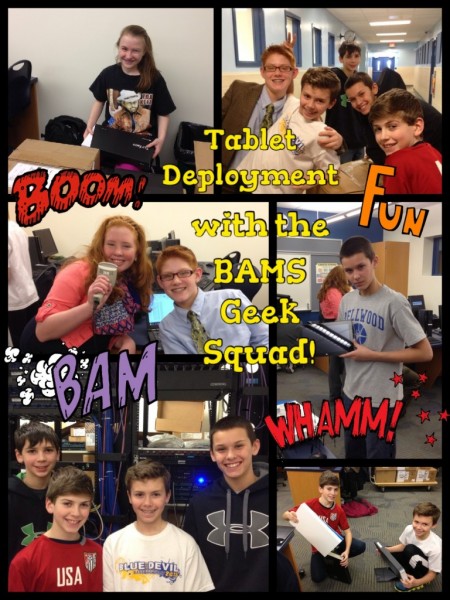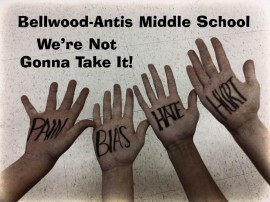It’s been an ongoing, but productive project since last month, and so far, the kids in Bellwood-Antis (B-A) Middle School Tech Club are making a difference. Twenty-two sixth through eighth graders have taken on the task of using their skills to help non-profit Mending Hearts Animal Rescue,
It’s been an ongoing, but productive project since last month, and so far, the kids in Bellwood-Antis (B-A) Middle School Tech Club are making a difference. Twenty-two sixth through eighth graders have taken on the task of using their skills to help non-profit Mending Hearts Animal Rescue,
based in rural Hollidaysburg, and its inhabitants.
“Initially, I called [Mending Hearts] because I was interested in volunteering,” said Tech Club advisor Jamie Forshey, who soon realized the needs of the sheltered animals who are awaiting forever homes. “We as a Tech Club couldn’t adopt an animal, so what we decided to do is adopt the whole organization.”
The task sounds daunting, but the students charged full-steam ahead and two of them introduced some ideas to the four primary individuals operating the rescue facility.
“I wanted [the students] to explain what they’d like to do with the animals and digital projects,” said Forshey. “I wanted them to hear from the kids.”
Mending Hearts founder LuAnne Wolf was “extremely excited,” “very thrilled,” and said the crew is “always open to new ideas and ways to make Mending Hearts better and to forge a partnership with children as well.”
So far, the students have taken over the Mending Hearts Animal Rescue Facebook page, “creating digital content and writing information,” Forshey explained. “Students are using their skills in photography and video-creating images, collages, and video montages of animals that are up for adoption or animals that have been adopted.”
They have established “Totally Adopt Me Tuesdays” and “Furry Fact Fridays” to help feature animals up for adoption. The projects are helping to promote the rescue of the animals, and soon, Forshey foresees the students taking trips to the shelter and interacting with the animals, taking their own photos and videos to show the personalities of the dogs and cats.
“We want to cycle the kids through the shelter in groups so they have the opportunity to be there, see the shelter, meet the animals, and create the content,” Forshey shared. “I think when the dogs or cats are seen with kids, it makes the animals seem more real.”
Currently, the content is provided through e-mail and text messages by the shelter, but is “turned into a work of art” by the students. The Tech Club plans to take more ownership of the Facebook page, and Wolf added that the students give the content “pizzazz” and “make the animals’ pictures look better.”
“They give us all of the background information about the dogs and cats and the students then develop captions about the animal and what it’s like, to give people and idea that the animals really have a story and need a forever home,” Forshey said.
Mending Hearts is enthusiastic about a flexible partnership in which the Tech Club will offer ideas that may be tweaked or taken back to the drawing board. They are certain the students “will be amazing in helping us.”
“They have the ideas, the means, and the knowledge,” said Wolf, calling the partnership a win-win for both groups. “They have offered so many different ideas in the tech world, like blogging to help share our animals. They are just helping us in so many ways.”
Coming up with different, current ways to network adoptable animals through Facebook, Twitter, and other sites is something Wolf noted the volunteers don’t have much time for or experience with.
Eventually, the effort may bridge to the B-A elementary and high school tech clubs, and may take over the Mending Hearts Web site.
“It has been kind of neat,” Forshey said of the endeavor that is helping to teach the students empathy and concern. “It gives the students a real world experience using their skills and knowledge.”
With a goal to do whatever can be done to get the animals’ stories out, get them noticed, and find them a home, Forshey noted there is a small celebration and it’s a “really cool experience” to learn when an animal is adopted. As a community service project to help Mending Hearts’ 24/7-365
mission, it’s “an awesome thing.”
Wolf hopes the kids develop an excitement and enthusiasm for rescue as they watch the animals who come in neglected or abused with “no life in their eyes” develop and change. “It’s fun, it’s rewarding, and it’s a labor of love,” she said.
A special shout out to The Daily Herald editor, Adeena Harbst, for not only writing this fabulous article about my Tech Club’s community service project, but for giving me permission to post it on my blog. ♥
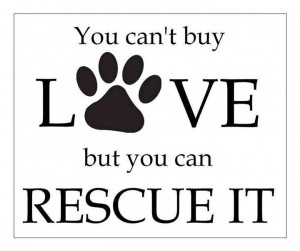 A few weeks ago I shared a local newspaper article about the partnership my Middle School Tech Club students and I have formed with the Mending Hearts Animal Rescue located in Central Pennsylvania. Since establishing this community service project, the students have been busy creating content and media to promote the adoption of dogs and cats that currently live in the shelter. Our latest project—a video entitled “Mending Hearts Animal Rescue: Saving Lives One Fur-ever Home at a Time”—was added to the group’s Facebook page earlier this week. Check out one of our most meaningful videos ever below. ♥
A few weeks ago I shared a local newspaper article about the partnership my Middle School Tech Club students and I have formed with the Mending Hearts Animal Rescue located in Central Pennsylvania. Since establishing this community service project, the students have been busy creating content and media to promote the adoption of dogs and cats that currently live in the shelter. Our latest project—a video entitled “Mending Hearts Animal Rescue: Saving Lives One Fur-ever Home at a Time”—was added to the group’s Facebook page earlier this week. Check out one of our most meaningful videos ever below. ♥