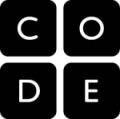Another Reason to HEART Digital Storytelling!
 Well, my sixth grade Tech Club kids have been at it again! This time to promote the middle school Student Assistance Program known as the HEART (Helping Educate At-Risk Teens) Team. That’s right! When some teachers approached us to create a video promoting our student assistance program, of course, these digital wizards once again rose to the challenge.
Well, my sixth grade Tech Club kids have been at it again! This time to promote the middle school Student Assistance Program known as the HEART (Helping Educate At-Risk Teens) Team. That’s right! When some teachers approached us to create a video promoting our student assistance program, of course, these digital wizards once again rose to the challenge.
Our latest adventure began with developing a story line, which included the purchase of an actual heart costume. Yep, you read that line correctly! This very creative—not to mention humorous—addition to the video was the brainstorm of Travis (a.k.a. Mr. T) who insisted that our project wouldn’t be complete without this prop. I must say—he was absolutely right! See for yourself by checking out our latest masterpiece shown below.
I bet you’ll never guess who played the starring role of the heart? ♥
BTW—In addition to writing the script, this group of students directed and produced the video which involved choosing the location for all of the scenes, taking pictures, creating text slides and selecting the music.
Don’t you have the feeling that the HEART Team is here for you!
Classroom Connection:
I have previously mentioned the educational value of providing students with the opportunity to demonstrate their skills and knowledge through digital storytelling, but I’ll say it again…
Not only can teachers create digital stories to introduce, teach and/or review concepts, but this strategy can be used for a variety of project-based assessments. More importantly, students have the chance to imagine, plan, design, compose and invent—skills all crucial to 21st Century learning!
And the best part for me as an educator? Witnessing the pride the students have when sharing a really neat finished project they can truly call their own—especially when they are invited to share them at school board meetings (which they did last week!).