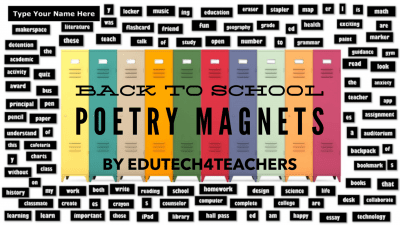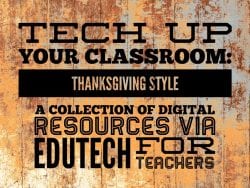 Whether you’re looking for some neat themed lesson plans and activities to incorporate into your classroom to celebrate Thanksgiving, or maybe you’re just in search of some tech-based Thanksgiving games to keep your students engaged before the upcoming vacation… Either way, Edutech for Teachers has got you covered!
Whether you’re looking for some neat themed lesson plans and activities to incorporate into your classroom to celebrate Thanksgiving, or maybe you’re just in search of some tech-based Thanksgiving games to keep your students engaged before the upcoming vacation… Either way, Edutech for Teachers has got you covered!
Hover over the interactive image to find tons of Thanksgiving-themed games and interactive learning activities for students and/or skip past the graphic to find additional (and recently updated) materials for teaching and learning about this popular holiday.

Check out the full screen version of this image here.
Additional Teaching & Learning Resources:
🅽🅴🆆 Thanksgiving Poetry Magnets: A Google Drawings activity containing 80+ words that can be manipulated into a story, poem + more!
🅽🅴🆆 Thanksgiving Pixel Art: Check out this super cool collection of Snoopy and Woodstock themed pixel art activities that encourage students to solve math problems in order to create a digital work of art via Google Sheets. (Bonus: Additional activities included as well!)
🅽🅴🆆 Thanksgiving Pixel Art Resource Room: A Bitmoji scene containing several holiday-themed pixel art activities for teachers to use in their classrooms. If you’re a Peanuts fan, you’ll definitely dig these projects!
🅽🅴🆆 Game of Life: Let students learn the facts of Thanksgiving and the must-have turkey foods based on the Game of Life board game. (Make a copy of the Google Slides template here to modify the content and change its level of difficulties.)
🅽🅴🆆 Thanksgiving Games, Art and Songs: A collection of Thanksgiving activities for elementary students.
🅽🅴🆆 A Charlie Brown Thanksgiving: A collection of Peanuts themed videos, read alouds, music, games and drawing activities.
🅽🅴🆆 Happy Thanksgiving Reading Room: A collection of holiday-themed read aloud for elementary teachers and students.
🅽🅴🆆 Three Thanksgiving Ideas: Carve a turkey, create an animated thank you card using Google Slides and turkey dancing with Mystery Science, brought to you by Tony Vincent.
🅽🅴🆆 Ms. Rachael’s Virtual PE Room: A collection of elementary physical education themed workouts, activities and brain break exercises.
» Incredibly Fun Thanksgiving Science Activities & Experiments for Kids: A collection of STEM-related Thanksgiving activities that are simple, yet fun. Pick up all the materials you need when you do your Thanksgiving dinner shopping!
» The Case of the Pilfered Pie, a Thanksgiving-themed digital breakout game created by Mrs. Yeh.
» November & Thanksgiving STEM Challenges: Build a Mayflower ship, dinner table, and turkey hideout! Check out this Pinterest board filled with November and Thanksgiving STEM challenges for elementary students.
» Thanksgiving STEM Challenge Events: A collection of five holiday challenges that follow the path of Pilgrims settling in America.
» TeachHUB.com: Fed up with building pilgrim hats out of paper bags? Then try one of these less predictable, equally educational Thanksgiving activities for kids of any age.
» Thanksgiving Classroom Activities: 25+ Thanksgiving classroom activities ideas on Pinterest.
» Kids Discover Colonial America: A unit that focuses on the founding of major settlements and daily life in Colonial America. It describes everything from the Pilgrims’ landing to the colonies’ later growth and business activities.
» Kids Discover Native America: A unit that focuses on the most fascinating details of the history and culture of Native Americans. From their spiritual beliefs, artwork, and legends to harrowing accounts of the unfair policies, diseases, and battles that nearly wiped out Native Americans.
» Multimedia Thanksgiving Turkeys: Learn more from Free Technology for Teachers about how students can create an interactive thankful poster utilizing ThingLink. (Activity can also be completed using Google Slides.)
» Scholastic News: A comprehensive site containing various resources for elementary students and teachers to learn about how the pilgrims reached America and celebrated the first Thanksgiving. Sections include The Mayflower, Daily Life, The Feast, Historical Letters, and Videos and Photos.
» Education World: Thanksgiving in the classroom doesn’t have to be limited to those lesson on turkeys. Instead celebrate this special season with some creative ideas via articles, lesson plans, site reviews, books, crafts, clipart and much more—all to help you meet all of your holiday needs.
» Business Insider: An interesting article regarding “11 things you probably didn’t know about Thanksgiving”.
» abcteach: Games, puzzles and coloring pages designed for elementary students.
» The Best Websites To Learn About Thanksgiving: From audio and video to engaging reading activities, Larry Ferlazzo’s comprehensive list of Thanksgiving web sites includes something for everyone!
» The History Channel: Tons of videos related to the origins, history and traditions related to Thanksgiving. A few noteworthy videos include The History of Thanksgiving and the Mayflower Deconstructed.
» National Geographic for Kids: Contains a funny fill-in turkey story/Mad Lib that can be used as for a writing activity.
» Thanksgiving Web Quest: Visit Web sites about the Pilgrims, the Wampanoag and the famous harvest feast and learn new facts along the way!
» 10 Thanksgiving Myths Dispelled: A cool infographic created by Misconception Junction.
» The Pilgrims and the First Thanksgiving: A web adventure in which students have to answer questions along the way.
» Thanksgiving Trivia: The Huffington Post challenges you to take the ultimate quiz about Turkey Day.
» Thanksgiving Quiz: Another fun holiday quiz created by Funnel Brain.
» How Thanksgiving Works: A variety of Thanksgiving related articles and videos about the History of Thanksgiving as well as related customs, traditions and more from the creators of How Stuff Works.
» What Really Happened? Comparing Stories of the First Thanksgiving: A great feature from the New York Times Learning Network that also contains links to other useful resources.
» Eight Great Ways to Be Thankful: A printable infographic to get students thinking about what they are grateful for this season… Perfect for all ages!
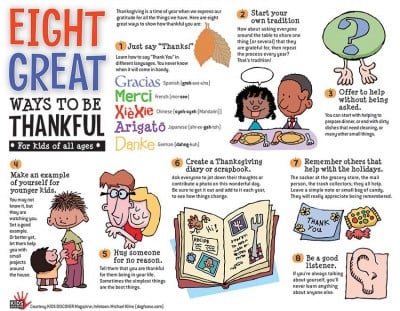
Click here for a free download from Kids Discover.
Classroom Connection:
Use the resources and materials listed above to teach students about the Thanksgiving holiday.
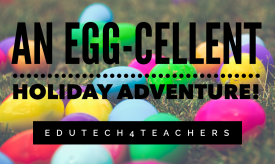 If you’re ready to get your Easter on, then I’ve got the perfect edtech resource for you and your peeps—a poetry magnets activity containing 70+ words, or “magnets”, that can be creatively manipulated into a holiday themed poem, story, etc. via Google Slides.
If you’re ready to get your Easter on, then I’ve got the perfect edtech resource for you and your peeps—a poetry magnets activity containing 70+ words, or “magnets”, that can be creatively manipulated into a holiday themed poem, story, etc. via Google Slides.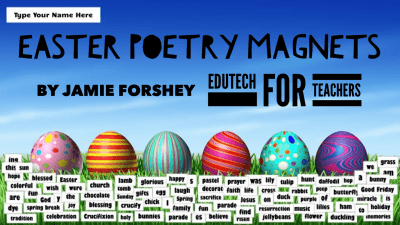

 If you’re looking for a fun activity to complete with your students this St. Patrick’s Day, then all you’ve got to do is snag a copy of my holiday-themed poetry magnets activity!
If you’re looking for a fun activity to complete with your students this St. Patrick’s Day, then all you’ve got to do is snag a copy of my holiday-themed poetry magnets activity!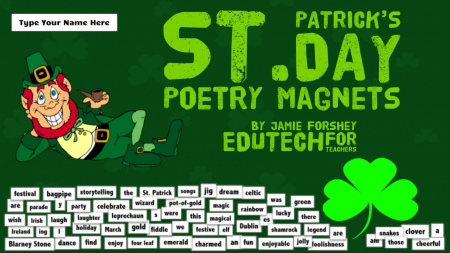
 When a cool concept like Magnetic Poetry is smashed with classroom technology, such as Google Slides, teachers now not only have a fun activity to utilize with students, but one that can provide struggling writers with a way to break out that inner Edgar Allen Poe in a more modern way!
When a cool concept like Magnetic Poetry is smashed with classroom technology, such as Google Slides, teachers now not only have a fun activity to utilize with students, but one that can provide struggling writers with a way to break out that inner Edgar Allen Poe in a more modern way!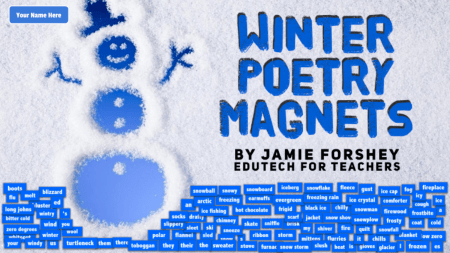



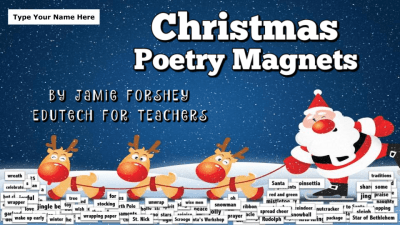
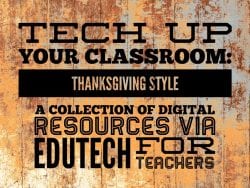 Whether you’re looking for some neat themed lesson plans and activities to incorporate into your classroom to celebrate Thanksgiving, or maybe you’re just in search of some tech-based Thanksgiving games to keep your students engaged before the upcoming vacation… Either way, Edutech for Teachers has got you covered!
Whether you’re looking for some neat themed lesson plans and activities to incorporate into your classroom to celebrate Thanksgiving, or maybe you’re just in search of some tech-based Thanksgiving games to keep your students engaged before the upcoming vacation… Either way, Edutech for Teachers has got you covered!
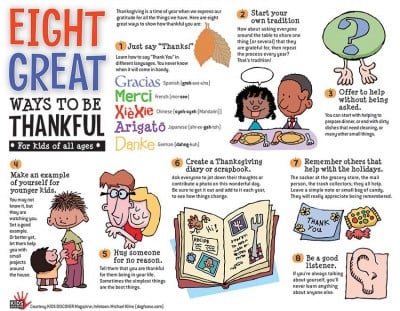
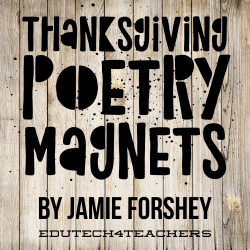 Magnetic Poetry kits have been around for about 25+ years, providing individuals with the inspiration to create poems on refrigerators everywhere!
Magnetic Poetry kits have been around for about 25+ years, providing individuals with the inspiration to create poems on refrigerators everywhere!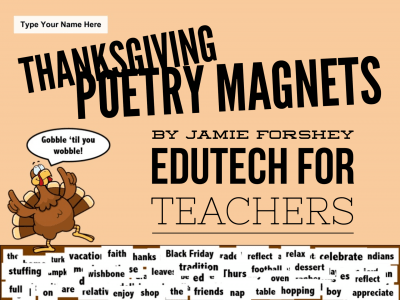
 This nation will remain the land of the free only so long as it is the home of the brave. (Elmer Davis)
This nation will remain the land of the free only so long as it is the home of the brave. (Elmer Davis)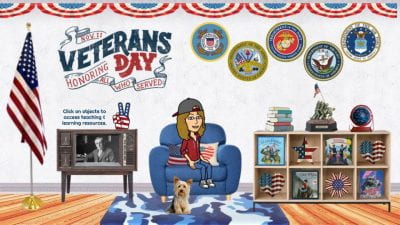
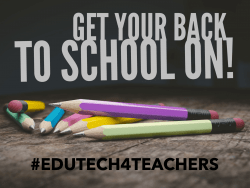 Need a super cool activity to get your students back into the groove of a new school year? If so, then I’ve got the perfect edtech resource for you and your peeps—an updated version of poetry magnets, a Google Slides activity containing almost 100 words, or “magnets”, that can be creatively manipulated into a poem, story, etc.
Need a super cool activity to get your students back into the groove of a new school year? If so, then I’ve got the perfect edtech resource for you and your peeps—an updated version of poetry magnets, a Google Slides activity containing almost 100 words, or “magnets”, that can be creatively manipulated into a poem, story, etc.