Diigo Weekly Bookmarks
 What’s new this week in my Diigo bookmarks? Check out the links shown below for some really neat iOS apps that can teach learners of all ages computer programming skills.
What’s new this week in my Diigo bookmarks? Check out the links shown below for some really neat iOS apps that can teach learners of all ages computer programming skills.
In this gamified way to learn computer science, a friendly Turtle will introduce students to the basic concepts of programming in the graphic environment. Each new level of achievement increases in difficulty and teaches a new command.
An iOS app that teaches coding skills. On each level, the objective is to teach a robot how to move colored crates from one place to another by programming a claw crane to move left or right, and drop or pick up.
Learn to code through creative play with this iOS app. No setup. No typing. No syntax. Just drag blocks and instantly play what you’ve made. Bam!
Learn the basics of computer programming with Daisy the Dinosaur, a fun iPad app that has an easy drag and drop interface for kids of all ages!
An iOS app that teaches students to solve problems, design projects and express themselves creatively as they program their own interactive stories and games. With this resource, students don’t just learn to code, they code to learn! Recommended for ages 5-7.
Learn to code with languages such as JavaScript, HTML and CSS or make a webpage on the go via the Encode way: Bite-sized lessons with real code examples combined with interactive coding challenges that put the learning to the test. The app includes timely feedback, answers and handy hints.
Apple’s iPad app that makes it fun to learn and experiment with code. Students solve interactive puzzles to master the basics of coding, while additional challenges let them explore code and create programs that are engaging and unique. This freebie requires no coding knowledge, so it’s perfect for students just starting out, from twelve to one-hundred-and-twelve!
And if you need some rationale for teaching student to code, here are ten reasons why you should get it done!
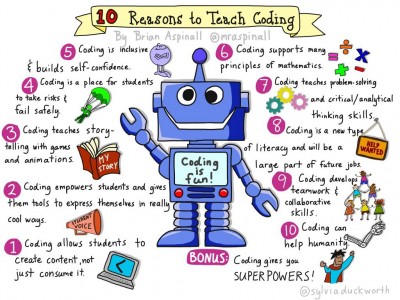
A shout out to Brian Aspinall and sketchnote guru Sylvia Duckworth for creating and sharing this useful infographic!

















