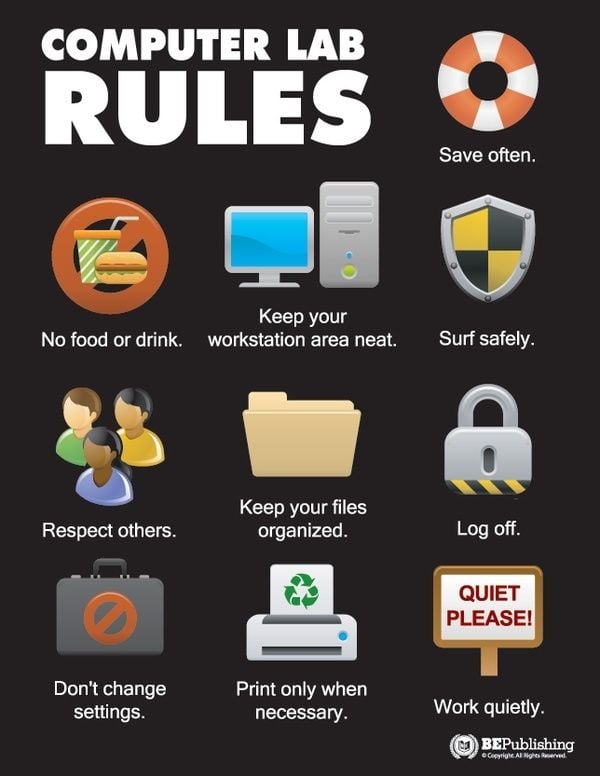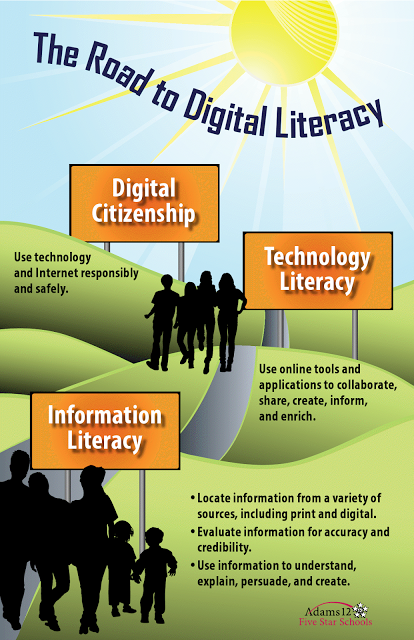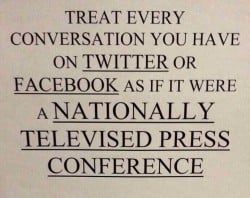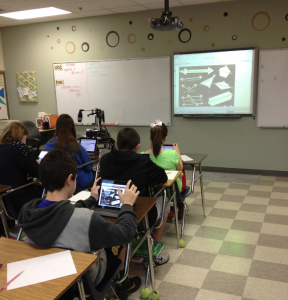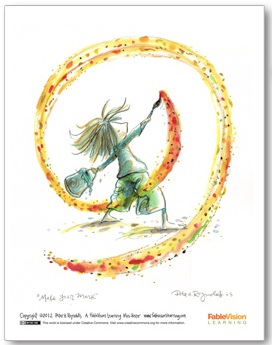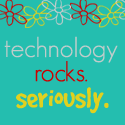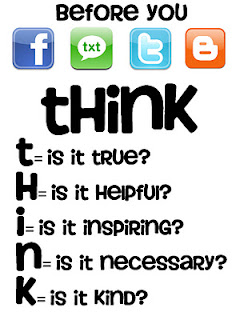Every once in awhile we, as educators, need to be reminded that in addition to preparing students for standardized tests, it is also our responsibility to prepare them to enter and successfully compete in the ever-expanding high-tech global marketplace. Like it or not, we need to create environments where students can experience real and relevant project-based learning and the use of a variety of communication and collaboration tools. In order to meet the challenges of our digital society, teachers need to become facilitators, guides, and co-investigators while students are producers, apprentices, and co-explorers.
Every once in awhile we, as educators, need to be reminded that in addition to preparing students for standardized tests, it is also our responsibility to prepare them to enter and successfully compete in the ever-expanding high-tech global marketplace. Like it or not, we need to create environments where students can experience real and relevant project-based learning and the use of a variety of communication and collaboration tools. In order to meet the challenges of our digital society, teachers need to become facilitators, guides, and co-investigators while students are producers, apprentices, and co-explorers.
OK, so now that you know where I stand on all that, check out this must-see poster depicting the digital, learning and thinking skills students need in order to be productive citizens in the 21st Century.
Don’t forget to use the embedded Zoom.it tools to zero in on the details of the poster.
A shout out to Med Kharbach, author of Educational Technology and Mobile Learning, for creating and sharing this cool poster.
Classroom Connection:
Display this poster in your classroom and/or school to remind students of the skills they need to thrive in our global society. It could also be shared with colleagues to encourage them to develop lessons, activities and projects that allow students to acquire and hone these skills.
By the way, infographics make really neat classroom posters too! Use the Block Posters web tool to create your poster and/or download a copy of the infographic by clicking on the document shown below.
 It’s just what every computer lab needs—a cool poster (like the one shown below) containing some general guidelines to help students make the most of their time tech-ing it up! Of course, all of these rules may not apply to your specific circumstances, but it’s a pretty good list to kick start your very own checklist of do’s and don’ts for your school’s (or your classroom’s) digital space.
It’s just what every computer lab needs—a cool poster (like the one shown below) containing some general guidelines to help students make the most of their time tech-ing it up! Of course, all of these rules may not apply to your specific circumstances, but it’s a pretty good list to kick start your very own checklist of do’s and don’ts for your school’s (or your classroom’s) digital space.