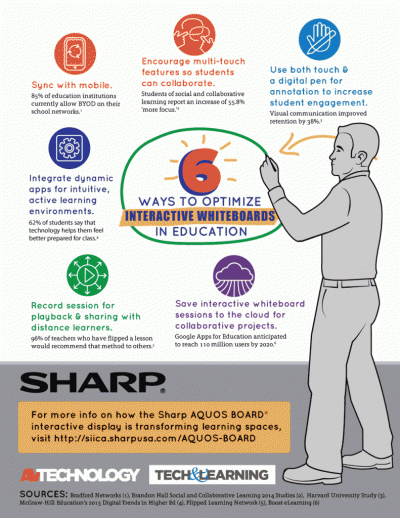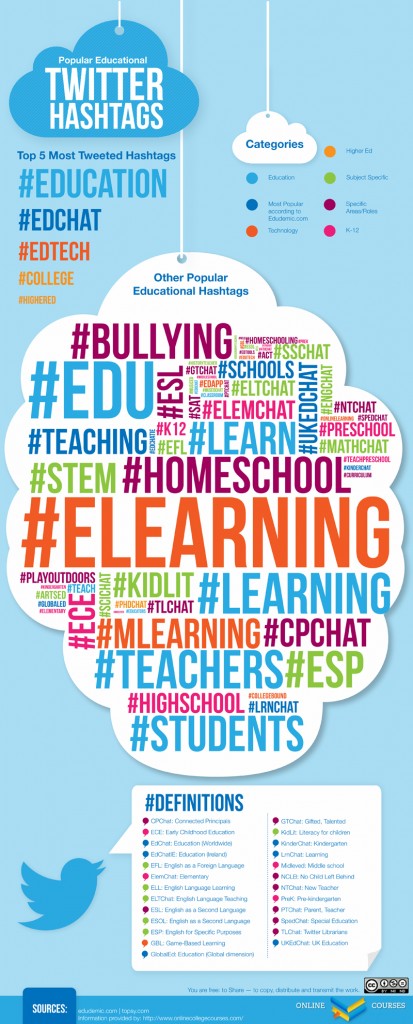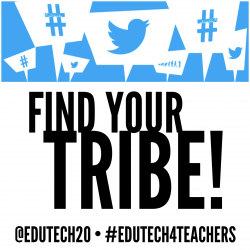 Have you completely lost your mind? That’s the look I received when I recently told a group of colleagues that one of the best forms of professional development is—drum roll, please—Twitter. Yes, I’m so totally serious! And here’s why…
Have you completely lost your mind? That’s the look I received when I recently told a group of colleagues that one of the best forms of professional development is—drum roll, please—Twitter. Yes, I’m so totally serious! And here’s why…
I’ve been fortunate to have had the opportunity to attend some of the best edtech conferences, workshops and training session on the planet with some of the biggest names in the edtech world—all of which have been extremely beneficial. Yet, my go-to place for continual learning of invaluable information highlighting best practices, innovative thinking, instructional strategies and the integration of technology is this super popular social media platform.
Call me crazy, but I honestly learn more and more every day about how to improve my craft by reading tweets the members of my professional learning network, or PLN, share across this network—resources, tools, articles, thoughts, opinions, inspiration, quotes, images, and more!
And the best part? It’s quick (with a 140 character max per tweet), free, available 24/7 and you can connect, collaborate, discuss, exchange and even debate all sorts of ideas with your virtual colleagues—all in your PJs (or bikini) if you want!
Chances are that if you’re reading this blog, you’re probably already aware of my stance regarding the value of Twitter and the importance of finding your tribe within this global network of educators. So that means you’re either already an addict like me (Hey, it could be worse, right?) or a wannabe tweeter who’s not quite sure how to enter the dark side. Regardless, the following super cool resources will certainly either reinforce what you already know to be true, teach you a new trick, or kickstart that urge to become a hashtag fanatic!
That said, be sure to check out The A-Z of Twitter for Educators infographic shown below as well as Kathy Shrock’s Guide to Twitter for Teachers, a site jam-packed with all things Twitter including classroom examples, tips, tricks, videos, cheat sheets, fun stuff and more!
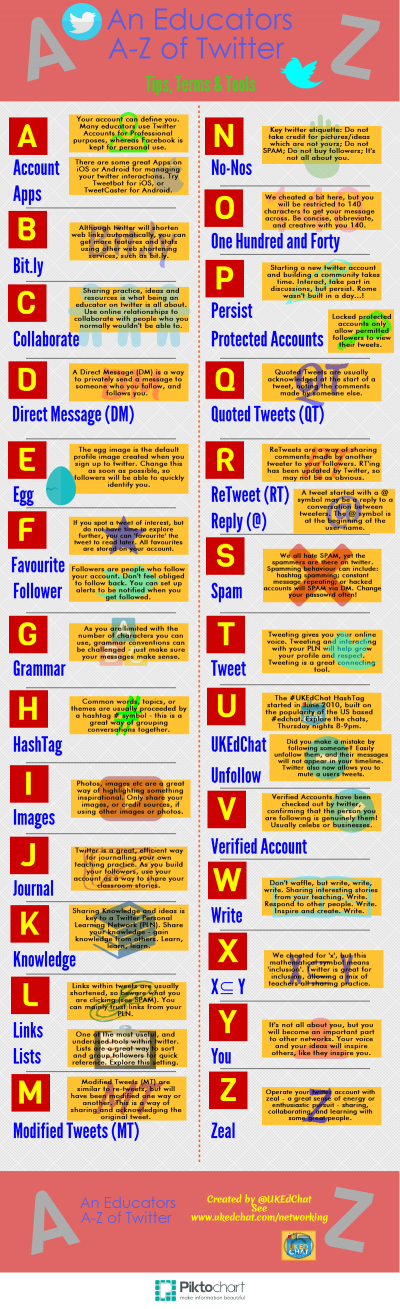
Props to UKEdChat for developing and sharing this useful resource!
Classroom Connection:
Educators need to be consumers of information—constant seekers of current and relevant content in order to avoid becoming stagnant or complacent in our profession. Most importantly, we need to become the best we can be for our students. That said, use the info provided in this post to build an awesome PLN using Twitter, one that will definitely take your teaching to a new level.


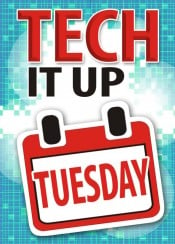

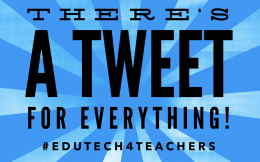
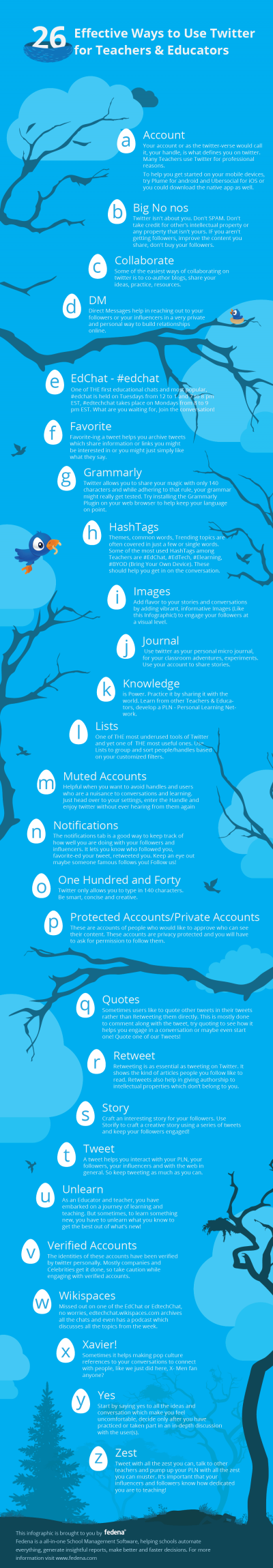
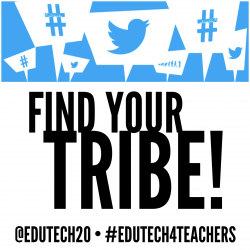 Have you completely lost your mind? That’s the look I received when I recently told a group of colleagues that one of the best forms of professional development is—drum roll, please—Twitter. Yes, I’m so totally serious! And here’s why…
Have you completely lost your mind? That’s the look I received when I recently told a group of colleagues that one of the best forms of professional development is—drum roll, please—Twitter. Yes, I’m so totally serious! And here’s why…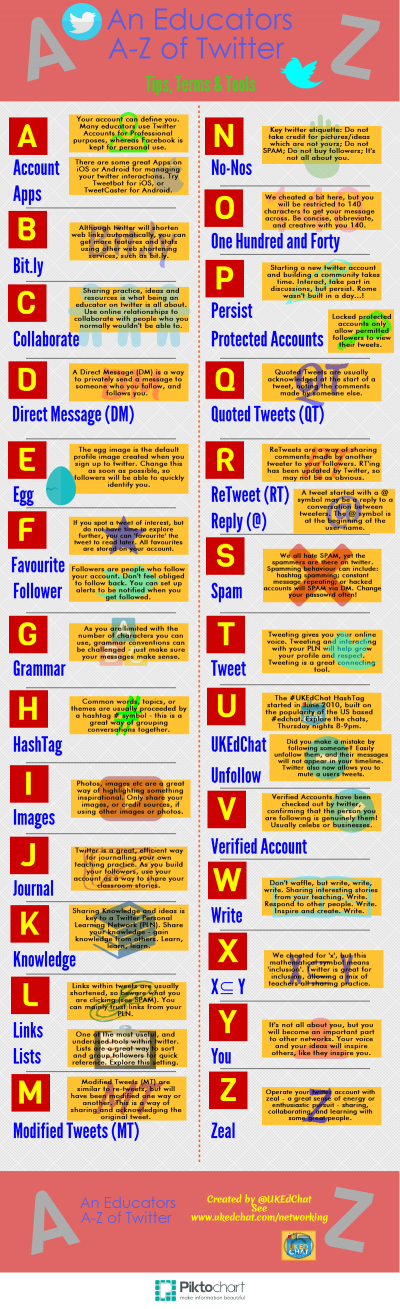
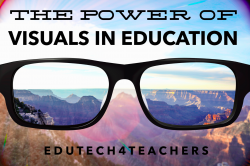 Did you know that the human brain can process visuals way faster than text? Yep, not only are they more interesting and eye-catching, it’s a proven fact that we’re actually wired to respond more favorably to visuals. Furthermore, according to a recent study, 65% of the population now consists of visuals learners which would explain why our society is so hooked on Facebook, Pinterest and Instagram—all technologies that are essentially image-based.
Did you know that the human brain can process visuals way faster than text? Yep, not only are they more interesting and eye-catching, it’s a proven fact that we’re actually wired to respond more favorably to visuals. Furthermore, according to a recent study, 65% of the population now consists of visuals learners which would explain why our society is so hooked on Facebook, Pinterest and Instagram—all technologies that are essentially image-based.
 Believe it or not, sometimes the most confusing part of a presidential election is the process our country uses to determine who this person is going to be. That said, if you’re in need of a concise way to explain to your students how Americans elect the President of the United States, then check out this infographic that provides users with a visual path to White House.
Believe it or not, sometimes the most confusing part of a presidential election is the process our country uses to determine who this person is going to be. That said, if you’re in need of a concise way to explain to your students how Americans elect the President of the United States, then check out this infographic that provides users with a visual path to White House.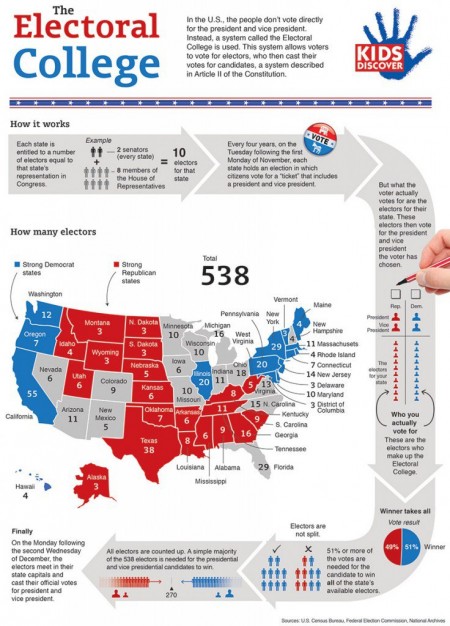
 For the past few years Google has provided educators with a killer blended learning platform that allows them to create, distribute, grade assignments and share feedback all in one place. Essentially, it is a teacher’s mission control! Instant. Paperless. Awesome! If you have not yet experienced this simplistic yet extremely powerful tool known as
For the past few years Google has provided educators with a killer blended learning platform that allows them to create, distribute, grade assignments and share feedback all in one place. Essentially, it is a teacher’s mission control! Instant. Paperless. Awesome! If you have not yet experienced this simplistic yet extremely powerful tool known as 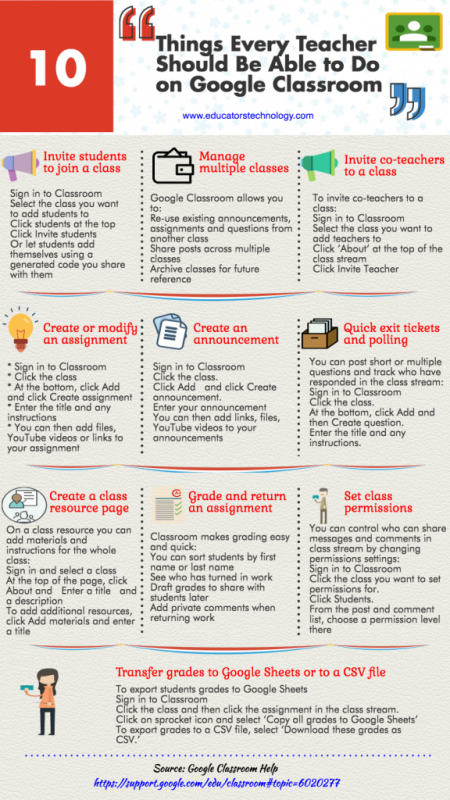
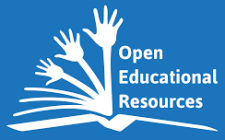 If you need some equitable access to education for all learners, then this edu-good info is actually for you! It focuses on some tech-knowledge-y that all educators who create multimedia projects and/or who conduct research with their students could surely use.
If you need some equitable access to education for all learners, then this edu-good info is actually for you! It focuses on some tech-knowledge-y that all educators who create multimedia projects and/or who conduct research with their students could surely use.
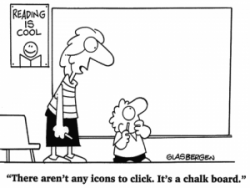 Even in their heyday interactive whiteboards often got a bad rap—even in my district. Many opponents of this technology argued that it was a very expensive way for administrators to show that their schools arrived on the edtech scene.
Even in their heyday interactive whiteboards often got a bad rap—even in my district. Many opponents of this technology argued that it was a very expensive way for administrators to show that their schools arrived on the edtech scene.