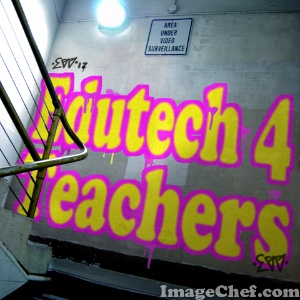Cook Up Some Graphics with Image Chef
 Express your personal creativity instantly with Image Chef—an online image generator that allows users to create customized banners, buttons, signs, license plates, bling and a host of other graphics using premade templates.
Express your personal creativity instantly with Image Chef—an online image generator that allows users to create customized banners, buttons, signs, license plates, bling and a host of other graphics using premade templates.
So, how does this “Cool Tool” work? Choose a template, add the desired text, click the “Preview” button—and just like that you have a pretty neat graphic. To save a creation, right click on it and select the “Save picture as…” option. For additional goodies—including posting to Facebook, Twitter and/or to embed the graphic on another social network, select the “Share” option at the top of the page.
And in case you’re wondering… Yep, there’s an app for that! Check out Image Chef (formerly Framed!) in the iTunes Store to create neat stuff with photos on your favorite mobile device. Drop your photo into a series of great scenes such as a wanted poster, billboard, TV, picture frame and more on the iPad, iPhone and/or iPod Touch!
Classroom Connection:
Image Chef is a fun Web 2.0 tool that can be utilized to create custom graphics that add context and interest to instruction. What a great way to grab the reader’s attention and/or make a statement! In addition, this freebie can be used to add some pizazz to classroom web site, blogs and/or a variety of projects—presentations, reports, newsletters, homework, etc.