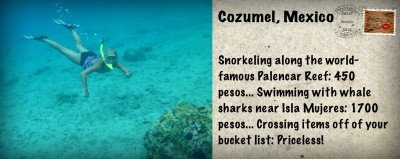Postcard Fun with Postale
Wanna spread some postcard love around your school, classroom or even the world? Then check out Postale, a cool app that allows users to create a customized postcard similar to what might be found in Grandma’s scrapbook—only digital style!
The very simple process goes something like this: Open Postale, select “Create New Card” from the main menu, and follow the on-screen directions to create a personalized finished project with your favorite photo. Of course, your stroke of genius can be shared in a moment’s notice via email, Facebook and Twitter and/or saved to the photo library.
Other neat features that make Postale one of those must-have photography apps include four card layouts and eight card themes as well as the option to change the color of the photo to black and white or sepia tone. Users can also position, rotate and scale the selected image directly on the card. Besides that, five fonts are available to customize the title and message.
But wait! There’s more… Postale imprints a unique postmark on the card showing the date and location in which the card was created. Plus, users can choose from one of 32 retro-styled stamps illustrating recognizable monuments and works of art created or make your very own using an existing image from your device. Lasty, save your postcard to the Gallery for later use and/or view all of your travels on the built-in map.
Check out my latest Postale creation shown below.
The stamp on this postcard was made using an image I enhanced with the FX Photo Studio app.
Classroom Connection:
Postale is an awesome virtual postcard app for the classroom! It can be utilized for short, fun, non-threatening writing activities on any topic imaginable spanning the K-12 curriculum.