Making It Real with iFakeText
 Yeah, we all know how much students like to text, right? So, why not take advantage of a “cool tool” like iFakeText, a nifty online generator that looks like the real thing. It’s super simple to use as well as a visually engaging way to allow students to demonstrate what they know in a unique way. Plus, there’s nothing quite like the novelty effect to grab our students’ interest and attention, right?
Yeah, we all know how much students like to text, right? So, why not take advantage of a “cool tool” like iFakeText, a nifty online generator that looks like the real thing. It’s super simple to use as well as a visually engaging way to allow students to demonstrate what they know in a unique way. Plus, there’s nothing quite like the novelty effect to grab our students’ interest and attention, right?
Emulating a text message conversation utilizing iFakeText works something like this: After accessing the web site, just enter a name, choose a carrier (AT&T, Verizon, Sprint, etc.) and insert a conversation. Once you’re finished with these steps, click the “Create Your Screenshot” button and voila! An image showing the text chat as if it appeared on a smart phone is all yours. Download your masterpiece, share it via your favorite social media networks and/or embed it to your web site, wiki or blog. Is that way cool or what?
Oh, and did I mention that this resource is a freebie and requires no registration? Woo hoo!
Check out an iFakeText student example shown below—one between characters in a uber-popular novel. Can you guess which one?
Classroom Connection:
iFakeText can be utilized in a variety of ways in any content area to allow students to practice reading and writing dialogue. Here are a few ideas to help get you started:
» Conversations between two famous people, book characters, animals, friends discussing a movie or event text one another
» Formative assessments for independent reading
» Displaying vocabulary and definitions in a fun way
» Writing prompts
» Poetry activities
In addition to these literacy activities, iFakeText could be used to teach students proper texting etiquette and digital responsibility.
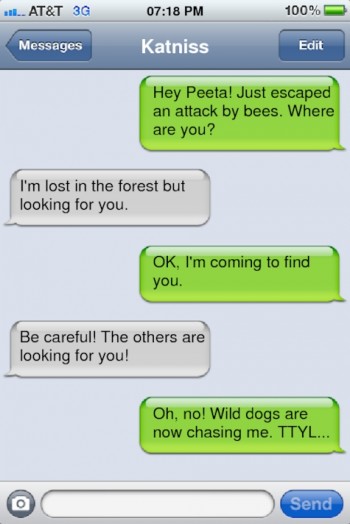


















I can see this fake texting a fun way for students to have conversation about a warm up I put on the board for the day to get the day started. To use as an exit from a topic of study or a response to a question I pose for the day. I would like to see their conversations back and forth.
Hi Shauna! Thanks for the positive feedback! Glad the fake text prompt can be of help to you in your classroom!