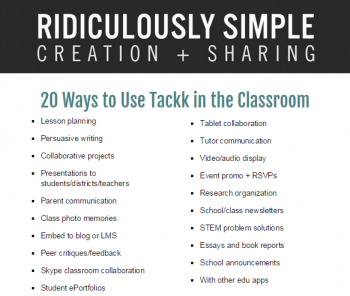Digital Flyers Made Simple with Tackk
 I’ve previously featured Tackk on this space, but I’m back again—this time to share another example of how this super cool tool can be used in education.
I’ve previously featured Tackk on this space, but I’m back again—this time to share another example of how this super cool tool can be used in education.
Need a way to visually communicate important info, videos and links to your colleagues during a professional development session? Then Tackk just might be your answer!
The Back Story: My District recently adopted the Class Messenger tool across the K-12 spectrum to communicate with parents and students about the happenings in the classroom and at school in general. Along with the elementary principal, yours truly was not only responsible for introducing the new initiative to our staff, but for training them to use the tool as well. That said, instead of distributing a traditional paper handout, I created the digital flyer shown below to use as a visual, a landing page for a video overview of the tool and a “cheat sheet” containing access to the site as well as other useful “quick links” for teachers to become familiar with the use of this new resource.

Click here to view a full screen version of this Tackk.
In addition to including web links and inserting videos and images, Tackk pages can also accommodate all sorts of embeddable content, audio, maps, forms and there’s even an RSVP option. Users do not need to register for an account to create a Tackk; however, unregistered pages expire after seven days, so I would highly recommend creating an account—especially if you plan to use content you develop over an extensive period of time.
Classroom Connection:
In addition to utilizing Tackk for professional development purposes, the image shown below highlights a variety of ways Tackk can be incorporated into the classroom. And besides that, users can check out the education section of Tackk which includes examples and ideas for using this cool tool with students.
Some of my favorite ways to incorporate Tackk into the classroom include the ability to develop digital assignments, flip classroom content and/or to blend learning lesson materials. Students can also create digital portfolios to showcase photo, video and/or audio projects. Imagine a Tackkboard filled with student-generated media!
Oh, and there’s also a comment section automatically generated for each Tackk, so an instant discussion forum is available for you and your students!