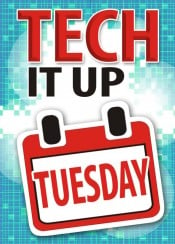Tech It Up Tuesday: The LIFE Photo Archive & Document Analysis Worksheets
Are you ready for another round of Tech It Up Tuesday, a series devoted to sharing an edtech tool, app, site or other resource that can be utilized in the classroom setting? This week’s shout out goes to the LIFE Photo Archive powered by Google, a collection of unpublished historical images from LIFE Magazine that span from the 1750’s to present-day.
This database containing millions of images—a joint venture between LIFE Magazine and Google—is completely free and very simple to use. Just access the site and then select a category of photos to browse (decades, people, places, events, etc.) or use the search option to locate the desired image. Once a photo is found, it can be downloaded to your device and utilized in multimedia projects, documents, presentations, etc.—so long as it has an educational/non-commercial use.
Here’s an example of one of the really cool never seen before images I found after conducting a search using the key words John F. Kennedy.
If you would just prefer to use the Google Images search engine to locate photos from the LIFE Photo Archive, then you can bypass the actual site by simply adding “source:life” to any search. The result? Only images located within the LIFE Photo Archive will be returned. (i.e. John F. Kennedy source:life). Give this advance search option a test drive!
Classroom Connection:
The LIFE Photo Archive is a great place to snag images that can be used for a variety of purposes: To introduce a historical topic and/or to spark a conversation about an event in history. These photos (or any photo as well as other media types) could also be utilized in conjunction with document analysis worksheets. Besides strengthening visual literacy, this concept is a great tool for use as bell ringers, pair share activities and exit tickets—all of which help to ensure that students are actively engaged with lesson content.
Examples of Document Analysis Worksheets:
- Written Document (PDF) (HTML version)
- Photograph (PDF) (HTML version)
- Cartoon (PDF) (HTML version)
- Poster (PDF) (HTML version)
- Map (PDF) (HTML version)
- Artifact (PDF) (HTML version)
- Motion Picture (PDF) (HTML version)
- Sound Recording (PDF) (HTML version)
The document analysis worksheets listed above were designed and developed by the Education Staff of the National Archives and Records Administration. You may find these resources to be valuable classroom tools as the use of images combined with instructional strategies and/or technology can…
- Spark interest and enthusiasm
- Engage the learner
- Provoke thought
- Provide clarity
- Encourage interaction
- Stimulate discussion
- Make connections to learning
- Address the four lenses of learning (meaning-centered, language-based, human, social)
- Enhance critical thinking skills
- Inspire creativity
- Strengthen literacy, including information and visual
- Promote a variety of 21st Century skills
And the best part: Lessons, activities and projects using images can be designed and utilized in all content areas across the K-12 curriculum!