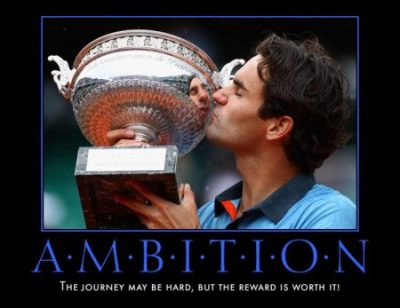Tech It Up Tuesday: Get Inspired with Automotivator
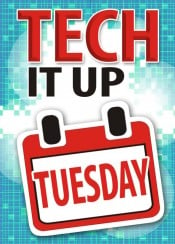 If you’re ready for the next edition of “Tech It Up Tuesday”, a weekly series in which I share an edtech tool, app, site or other resource that can be utilized in the educational setting, then you’re going to love this week’s resource!
If you’re ready for the next edition of “Tech It Up Tuesday”, a weekly series in which I share an edtech tool, app, site or other resource that can be utilized in the educational setting, then you’re going to love this week’s resource!
It’s one I snagged from the archives, but definitely one worth a look—especially if it’s not already part of your tech toolbox.
Automotivator is an online poster generator that allows users to create super cool motivational posters. Besides being free (although there is an option to professionally print your final product), users do not need to register for an account to utilize this edtech favorite.
The process of creating a poster is a fairly simple one. Users can upload an image from their computer or another web site, select the font style and color, and then type the motivational message. Once completed, posters can be saved, printed and/or uploaded to other online spaces (i.e. blogs, wikis, Flickr, social media, etc.).
Check out a student example shown below:
Classroom Connection:
If you’re looking for a simple yet effective way to integrate technology into a lesson, then Automotivator is just the tool for you! This nifty application can be integrated with various instructional strategies at any grade level and in any content area—particularly with bellringers and exit tickets, especially if the activity is designed to review a concept, skill or vocabulary learned in a lesson, chapter or unit.
Another idea: Instead of creating posters with the latest music or sports stars on them, photograph students from your class to create motivational posters with “real people” in them. This would be a great way to promote classroom and/or school rules, slogans and mottoes.
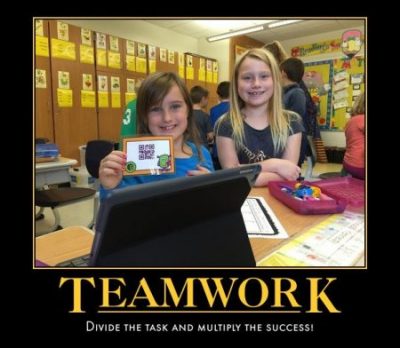
Whatever the nature of the actual assignment, once students submit their individual projects, a visual dictionary for the class can be created and shared.
Even though the Automotivator site does not allow for much student creativity, the task of actually locating or taking a photo that matches a concept and then summarizing thoughts on the image can help to sharpen critical thinking skills.