The Weekly Edtech Smackdown: Vol. XII
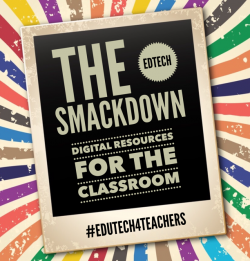
Welcome to the weekly (not so weekly) edition of The Edtech Smackdown—a collection of digital resources containing a few of my most favorite activities, tools and articles curated from various social media spaces throughout… well, in this case—the past few months.
For those of you who became a fan of these collections of resources, my apologies for the hiatus. I’d like to say I spent the last year putzing from beach to beach in my hippie van, but that will be my reality in about five years… In the meantime, I’ve actually had some really awesome reasons as to why I had to take a step away from blogging for while—again; however, I’ll spare you from the details other than to say that among other edtech things, I started a movement known as XscapeEDU, which is based on providing students with the opportunity to design and build original “xscapes” (or breakout activities) for other students.
➡️ Check out additional info about this concept as well as the Xscape Xstravaganza I recently hosted for 80+ students in my region to showcase their escape room talents here and here. You can also check out a collection of pictures from our inaugural event here.
➡️ And, of course, if you’d like to join the movement and become an Xscape EDU Warrior—please contact me!
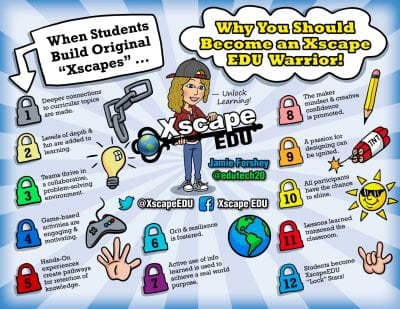
➡️ OK, now that I’ve convinced you to get your Xscape EDU on, it’s time to check out some other good stuff… Despite the ongoing crazy busy schedule, I have continued to collect a variety of super cool resources that will be useful in the classroom throughout the upcoming school year, and I’m about to share some of these edtech gems right here, right now…
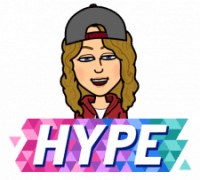 First up: Introducing one of the neatest activities I’ve seen in awhile using the new green screen feature in iMovie—the Wormhole Challenge. If you don’t have an iOS device capable of generating this kind of creative coolness, one of the examples shown below will definitely persuade you into visiting the nearest Apple Store asap (or if you’re me—Amazon Prime)! But it’s not just a fun looking activity—the learning possibilities are endless! In fact, you can add your ideas to the soon to be crowd-sourced Padlet located here.
First up: Introducing one of the neatest activities I’ve seen in awhile using the new green screen feature in iMovie—the Wormhole Challenge. If you don’t have an iOS device capable of generating this kind of creative coolness, one of the examples shown below will definitely persuade you into visiting the nearest Apple Store asap (or if you’re me—Amazon Prime)! But it’s not just a fun looking activity—the learning possibilities are endless! In fact, you can add your ideas to the soon to be crowd-sourced Padlet located here.
➡️ For additional examples, check out the following hashtags on Twitter: #WormholeChallenge + #EveryoneCanCreate
Check out my first few attempts at creating a “Wormhole” video…
A shout out to Richard Hopkin for developing and sharing this concept!
➡️ Back to School Activities…
» 9 Back-To-School Ideas for AdobeSpark in the Classroom (includes planning pages)—By Monica Burns, Class Tech Tips
» 14 Ideas for those First Days of School—By Ryan O’Donnell

➡️ Next, if you’ve previously tuned into my space, you know that I’m a total Google fan girl—and for good reason. That said, let’s kick things off with some edtech gems that will definitely assist you with engaging your students in learning!
➡️ From the amazing Eric Curts, Control Alt Achieve:
» Simple Search Lifesavers for Students
» Battlesheets: Google Sheets Battleship Game Template—Use with students to develop critical thinking skills and learn about locating points in a coordinate system
» Play “Mystery Animal” with Google—A 20-Questions Game for Students to Learn Critical Thinking & Science
» Amazing Mobile Features of Google Classroom
» Make Google Form Responses Easy to Read with “Save as Doc” Add-on
» Super Spreadsheet Activities for All Subjects
» 20 Awesome Add-ons for Google Docs
» 4 Fake Sites to Teach Students Website Evaluation
» 12 Terrific Podcasts to Learn Something New Everyday
» 26 YouTube Shortcuts Everyone Should Know
➡️ More Google Goodness…
» Do you use Google Classroom and want to print student work without opening and printing each document individually? Allison McCutcheon has a solution, and it’s called PDF Mergy. Watch her explainer video here!—via Tony Vincent, Learning in Hand
» Nearpod Announces a New Add-On for Google Slides—A blog post by Julie Smith, The Techie Teacher
➡️ For the Apple Gurus…
» Animated Sketchnotes: A quick explanation of how to use Keynote builds, actions, line draw & paths to make animated GIFs—By Tricia Fuglestad
» Let’s Make Stuff: 5 Keynotes Templates to Amplify Learning—Keynote is for SO much more than just presentations! Learn creative uses for Keynote to amp up learning in your classroom by exploring and remixing Keynote templates for iPad and Mac.—By Jessica Garrigan
➡️ Other #EdTech Faves…
» 10 Digital Bell-Ringer Activities to Kickstart Class (Part 1)—By Matt Miller, Ditch That Textbook
» 10 MORE Digital Bell-Ringer Activities to Kickstart Class (Part 2)—By Matt Miller, Ditch That Textbook
» Nadine Gilkison’s Hyperdocs: From Rube Goldberg machines to counting money, this massive collection of Hyperdocs can be downloaded to your Google Drive for easy access and classroom usage. Not enough thank you’s to Nadine for sharing this amazing resource!
» Add intrigue to a lesson by having students make guesses about a pixelated picture—By Tony Vincent, Learning in Hand
![]()
➡️ Good Reads…
» DON’T Ditch That Tech: Differentiated Instruction in a Digital World—A book written by
» Relentless: Changing Lives by Disrupting the Educational Norm—A book written by Hamish Brewer
» EDrenaline Rush: Game-changing Student Engagement Inspired by Theme Parks, Mud Runs, and Escape Rooms Paperback—A book written by
» Students in Tech Say Soft Skills and the Arts Set Them Up for Success—An article written by Emily Tate; Featured on EdSurge
➡️ Geeky Gadgets Worth Checking Out…
» Pi-Top 4: It’s a Raspberry Pi computer with 14 components for making cool stuff. The components are magnetic and can connect to Lego.—via Tony Vincent, Learning in Hand
So there you have it—this week’s smackdown! Stay tuned for additional resources coming your way in the next round…
In the meantime—if you’ve missed any of my previous edtech collections, check ’em out within the interactive image embedded below… Be sure to hover over the image to reveal the hotspots!
Click here to view a full screen version of this image.

Click here to view a full screen version of this image.
Until next time… Peace out! ![]()

















