 For sports fans like me—and many of our students—the next few weeks will be an exciting time as we cheer on our favorite skiers, skaters and bobsledders to the gold medal stand during the XXIII Olympic Winter Games in PyeongChang, South Korea! I don’t know about you, but I just can’t seem to get enough!
For sports fans like me—and many of our students—the next few weeks will be an exciting time as we cheer on our favorite skiers, skaters and bobsledders to the gold medal stand during the XXIII Olympic Winter Games in PyeongChang, South Korea! I don’t know about you, but I just can’t seem to get enough!
That said, why not capitalize on the Olympic hype by using the educational activities listed below to tap into your students’ interests as they discuss and/or learn about one of the most celebrated sporting venues of all time.
» PyeongChang 2018: The official web site of the PyeongChang Olympic and Paralympic Games… Stayed tuned in to all of the latest info related to the Games of the XXIII Olympiad.
» NBC PyeongChang 2018: You won’t want to miss the unprecedented coverage of the Winter Games via live TV as well as top news, highlights and related stories located on NBC’s site dedicated to the 2018 Olympics.
» The Olympic Values Education Programme (OVEP) Toolkit: A set of free resources designed to enrich any educational curriculum with Olympic-themed activities, teaching strategies and inspirational materials.
» Teaching the Winter Olympics Across the Curriculum: For two weeks this month, the world’s attention will focus on PyeongChang, South Korea, to marvel at the incredible athletics performed at the 2018 Winter Olympics. This teaching resource—developed by the New York Times Learning Network—suggests a variety of ways teachers across subject areas can turn the Olympics into learning experiences for their students.
» Countdown to the 2018 Winter Olympic Games: The Winter Olympic Games is a “teachable moment” that comes along only once every four years, so the Education World team has gathered lesson ideas to help educators teach to the moment.Included are lessons to teach history, vocabulary, decimals, sportsmanship and more!
» 15 Tech Tidbits To Bring the 2018 Winter Olympic Into Your Classroom: Educators have a terrific opportunity to expand their students’ learning during the Olympics. The games provide excellent moments to teach them about many subjects, including history, science, physical education and social studies. Find out how this can be done via this article sponsored by the School Library Journal.
» The Winter Olympics: ReadWriteThink offers teachers a variety of lessons and activities centered on the 2018 PyeongChang Games to engage K-12 students.
» 2018 Winter Olympics Classroom Activities and Resources: Stepping outside of medal tally mathematics and the symbolism of the Olympic rings, what can kids learn from the Olympics? The folks at Teach Starter say, lots! This page lists just a few things you can explore with your students during the 2018 Winter Games.
» The Best Sites for Learning About the PyeongChang Winter Olympics: Compiled by Larry Ferlazzo, this comprehensive site contains links to some of the best Olympic resources on the web!
» 2018 Winter Olympics: A Pinterest board filled with all things Olympics—STEM Challenges, BreakoutEDU activities, videos, games, bulletin board and more!
» 12 Olympic Lessons & Classroom Activities: Check out some teacher-favorite, Olympics-inspired lesson ideas, classroom management techniques and fun classroom activites from TeachHUB.com.
» Olympics Lessons and Teacher Resources: Tons of lesson plan ideas to learn about the Olympic Games from HotChalk.
» The Perseus Digital Library Project: An exhibit that can be used to compare ancient and modern-day Olympic sports. Visitors can also tour the site of Olympia as it looks today, learn about the context of the Games and the Olympic spirit and/or read about the Olympic athletes who were famous in ancient times.
» Olympic Challenge: A collaborative project in which students (or schools) can compete against one another in a series of Olympic themed challenges. This site is actually based on the 2012 Summer Olympics, but the activities can be adapted accordingly. Since the challenges were tech-related, I thought they were too cool not to share!
Classroom Connection:
If you have a few minutes in the day to light the Olympic torch, use these teaching and learning resources to guide the way to medal-winning lessons.
 Need to pimp out your iPad with some pretty amazing apps for enhancing teaching and learning? Then check out this fun (and recently updated) infographic containing a variety of resources that can be utilized in the classroom. They are categorized in areas such as creativity, demonstrating, computing, collaboration, numeracy, literacy and more! And better yet—the majority of these apps are totally free!
Need to pimp out your iPad with some pretty amazing apps for enhancing teaching and learning? Then check out this fun (and recently updated) infographic containing a variety of resources that can be utilized in the classroom. They are categorized in areas such as creativity, demonstrating, computing, collaboration, numeracy, literacy and more! And better yet—the majority of these apps are totally free!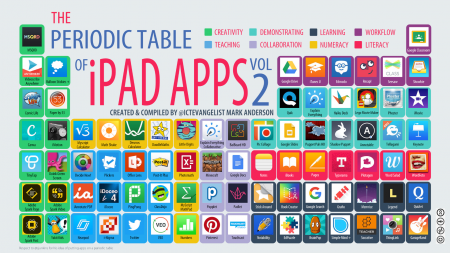

 What’s new this week in my Diigo bookmarks? Check out the links shown below for three free resources that will help you avoid the Internet cycle of shame when using videos in the classroom!
What’s new this week in my Diigo bookmarks? Check out the links shown below for three free resources that will help you avoid the Internet cycle of shame when using videos in the classroom!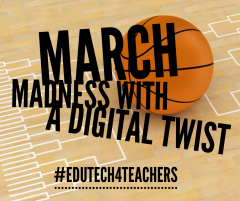 Are you ready for some March Madness—edtech style? Then read on to learn how you can make “IT” (Instructional Technology) R.E.A.L. for your students!
Are you ready for some March Madness—edtech style? Then read on to learn how you can make “IT” (Instructional Technology) R.E.A.L. for your students!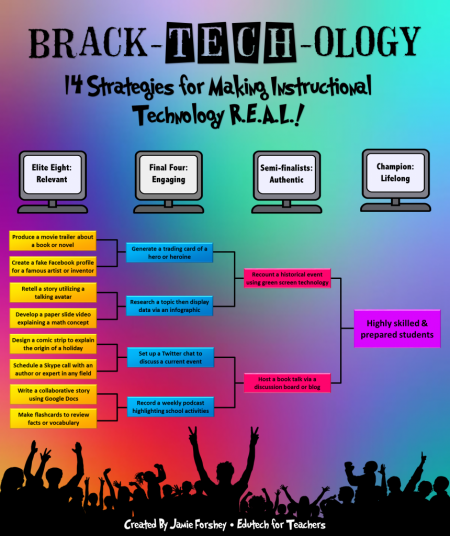
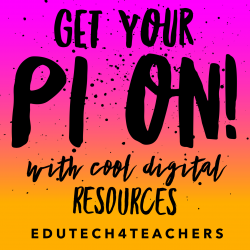 Hey, math gurus! It’s that time of year again when teachers, students and mathematicians from all over the world honor the fun-loving irrational Greek figure pi (π).
Hey, math gurus! It’s that time of year again when teachers, students and mathematicians from all over the world honor the fun-loving irrational Greek figure pi (π).

 If you’re looking for a fun activity to complete with your students this St. Patrick’s Day, then all you’ve got to do is snag a copy of my holiday-themed magnetic poetry activity!
If you’re looking for a fun activity to complete with your students this St. Patrick’s Day, then all you’ve got to do is snag a copy of my holiday-themed magnetic poetry activity!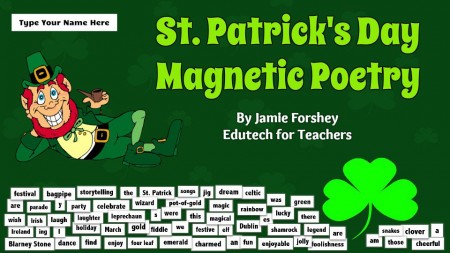
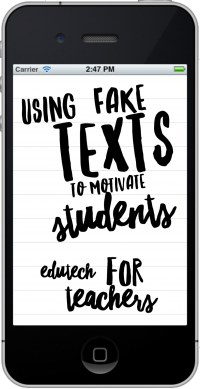 Yeah, we all know how much students like to text… So, why not leverage this obsession by taking advantage of a web tool like
Yeah, we all know how much students like to text… So, why not leverage this obsession by taking advantage of a web tool like 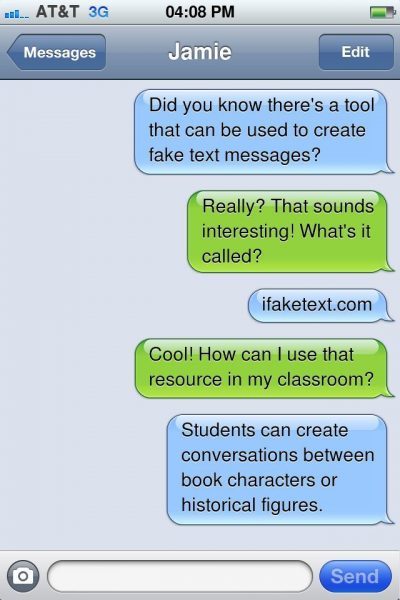
 For sports fans like me—and many of our students—the next few weeks will be an exciting time as we cheer on our favorite skiers, skaters and bobsledders to the gold medal stand during the XXIII Olympic Winter Games in PyeongChang, South Korea! I don’t know about you, but I just can’t seem to get enough!
For sports fans like me—and many of our students—the next few weeks will be an exciting time as we cheer on our favorite skiers, skaters and bobsledders to the gold medal stand during the XXIII Olympic Winter Games in PyeongChang, South Korea! I don’t know about you, but I just can’t seem to get enough! If you’re looking for another super cool Valentine’s Day activity for your students (the first being Valentine’s Day Magnetic Poetry, which can be found
If you’re looking for another super cool Valentine’s Day activity for your students (the first being Valentine’s Day Magnetic Poetry, which can be found 















