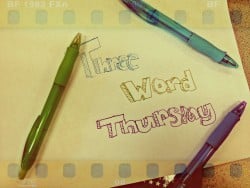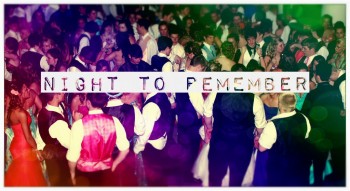Three Word Thursday: A Weekly Multimedia Mash-up
You know what day it is, right? Nope, it’s not Throwback Thursday—although it could be. Just not in my Multimedia I class. Instead this day of the week means it’s time for another edition of our weekly project known as Three Word Thursday.
So, here’s how it works… Every Thursday my students are responsible for taking a photo or shooting a video clip. The rules for doing so are pretty simple: Their job is not only to create original media, but to add three words to the visual as well. This text can be about any topic of their choosing including but not limited to how they feel, an activity, person/people, an event, etc.—as long as it’s G-rated, of course!
Words for the images can be included in the original photo, or students have the option of adding text after the fact with photo imaging software, apps and/or Web 2.0 tools (i.e. Photoshop, Gimp, BeFunky, Skitch, etc.). Words for the video clips should be creatively incorporated into the original video.
So what do students do with their Three Word Thursday images? Well, for starters, they upload them to their wikispaces so they can be shared with their classmates and the rest of the world! Then at the end of the semester, they will combine these original creations to develop a Three Word “mash-up” utilizing a digital storytelling tool (i.e. Movie Maker).
Here are a few examples from what has turned out to be an activity my students really enjoy:

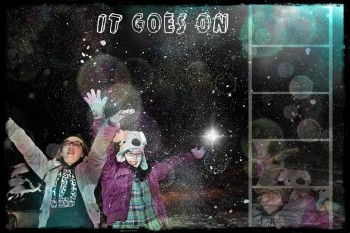

Classroom Connection:
The Three Word Thursday concept is a pretty simple one, yet powerful—in my opinion—because it encourages students to think and be creative with images, video and a variety of applications and software.
Feel free to hijack my idea and tweak it for your students. The only request I have in return is to share any ways you might incorporate this activity—or a spin off of mine—into your classroom. And of course, a shout out on any social media networks would be appreciated too!