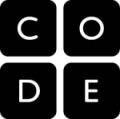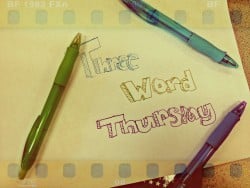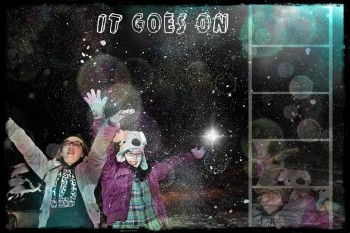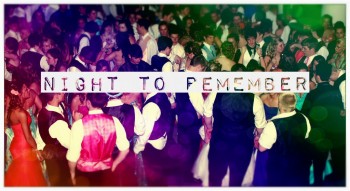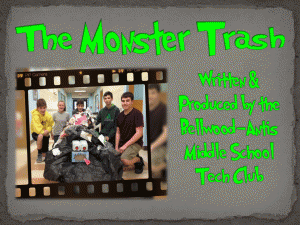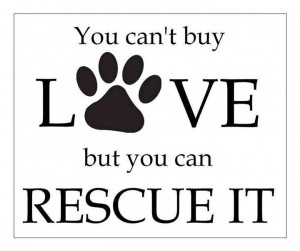B-A Tech Club Students Rock the PA Computer Fair… Again!
 What: The Regional Pennsylvania High School Computer Fair, an annual event that highlights students’ application skills and computer knowledge.
What: The Regional Pennsylvania High School Computer Fair, an annual event that highlights students’ application skills and computer knowledge.
Where: Greater Johnstown Career and Technology Center
When: March 1, 2017
Who: Six of my Tech Club students
Why: To provide students with the opportunity to unleash their creativity via the development of various projects and then use these finished products to compete against other high school students.
The Outcome: A lot of learning and some way cool bling: Two gold & one bronze medal!
The Media: All images and videos shown below tell the rest of the story. ♥

» Jasmine, Alivia & Kiley: Computer Fair Logo—1st Place (see graphic at top of post and top right image in collage)
These seniors rallied from a second place finish a year ago to capture top honors in the logo category. Their unique design also included a QR code linking their logo to the PA Computer Fair web site.
» Quintin: Animation—1st Place (middle right image in collage)
This sophomore spent close to 30 hours creating this stop motion animation using legos. As if that wasn’t impressive enough, Quintin also creatively embedded a message of hope and perseverance into his video.
» Aubree, Karson & Alana: Computer Fair—3rd Place (bottom right image in collage)
These girls worked collaboratively to generate a pretty neat logo incorporating technology and the symbol of our state. This was their first appearance at the Computer Fair.
Because of their first place finishes at the regional competition, Alivia, Jasmine and Quintin earned the chance to attend the state-wide competition being held at Dickinson College on May 23.
A huge shout out to these students for representing our district at this year’s competition. We are B-A proud of you!
And props to one of my most favorite edtech mentors, Jim Gates of Gates Ideas, for sponsoring this event so that students from all across our Commonwealth have the opportunity to showcase their digital talents! ♥
For more info about the Pennsylvania Computer Fair, click here.

 After watching B-A’s first-ever Mannequin Challenge video, my middle school Tech Club students vowed they would not be outdone by their high school counterparts. And so they put their minds and creativity to work and planned their very own rendition of the super popular trend that has hit the social media scene.
After watching B-A’s first-ever Mannequin Challenge video, my middle school Tech Club students vowed they would not be outdone by their high school counterparts. And so they put their minds and creativity to work and planned their very own rendition of the super popular trend that has hit the social media scene. A few of my colleagues and I caved to the latest social media craze and at the same time had a little bit of fun with our
A few of my colleagues and I caved to the latest social media craze and at the same time had a little bit of fun with our