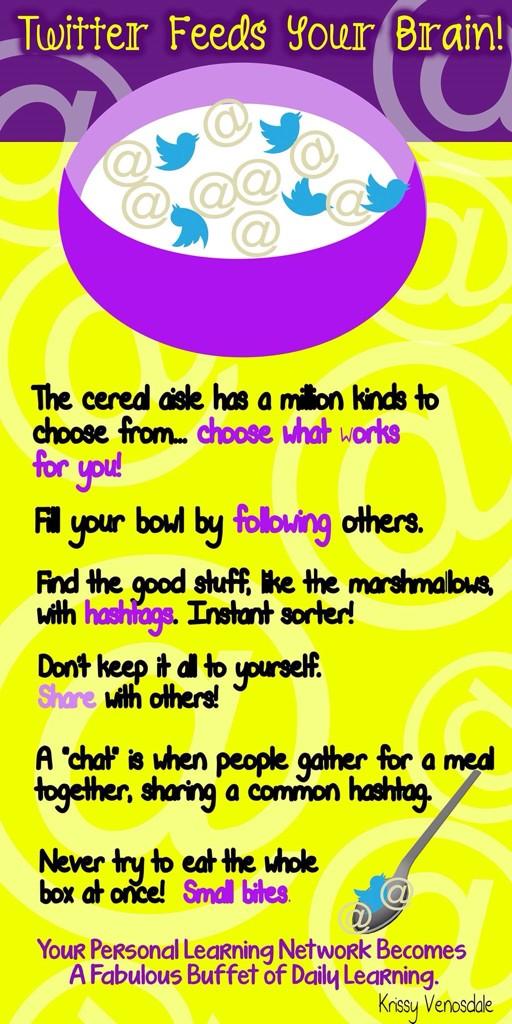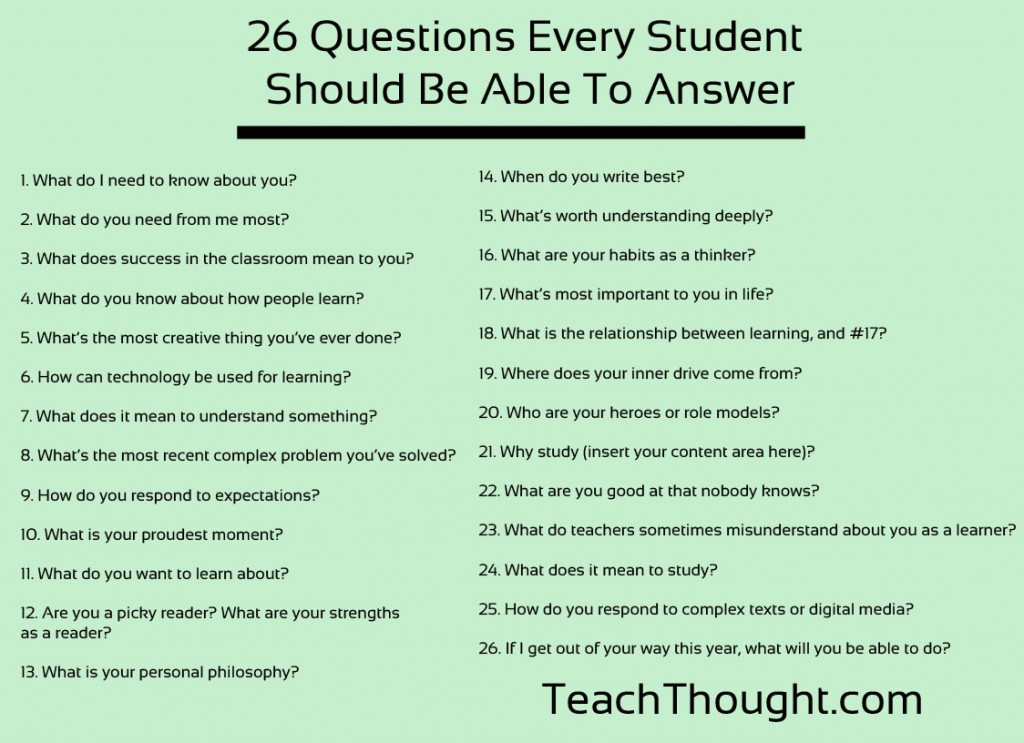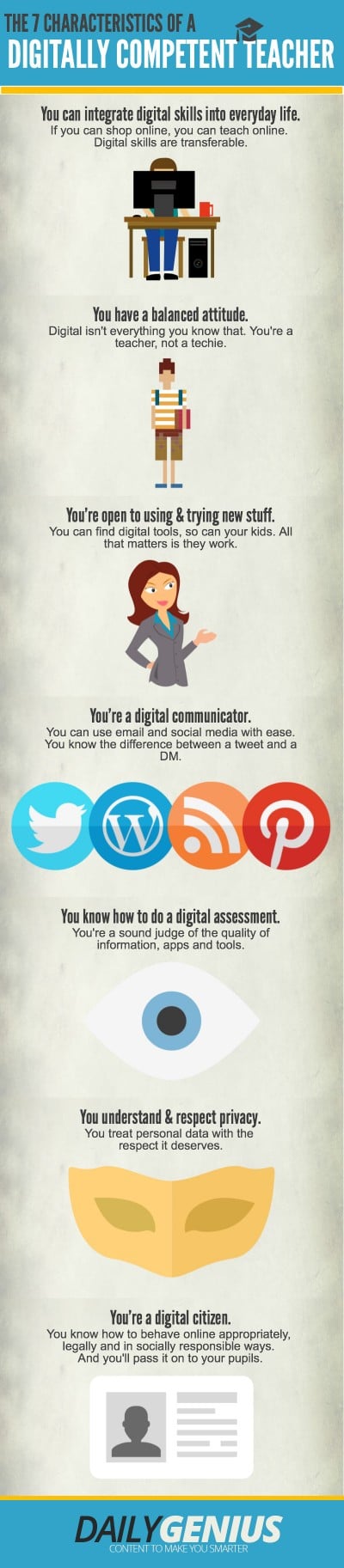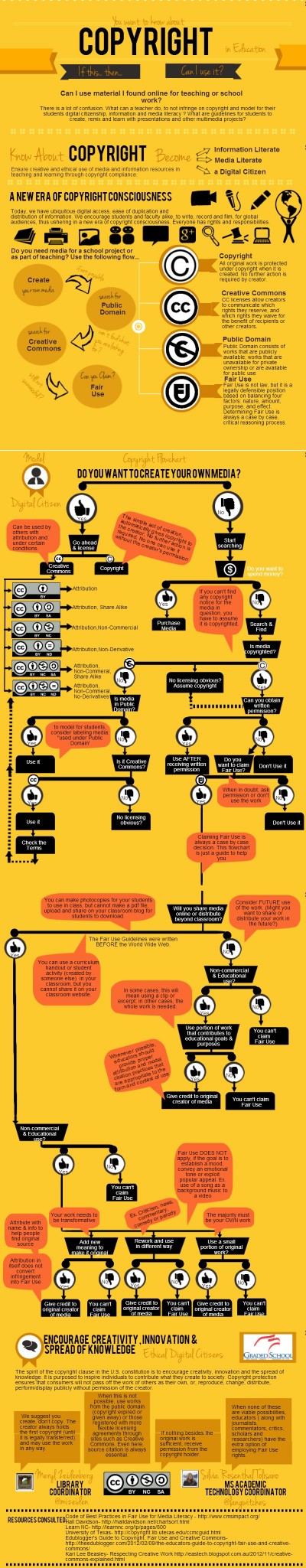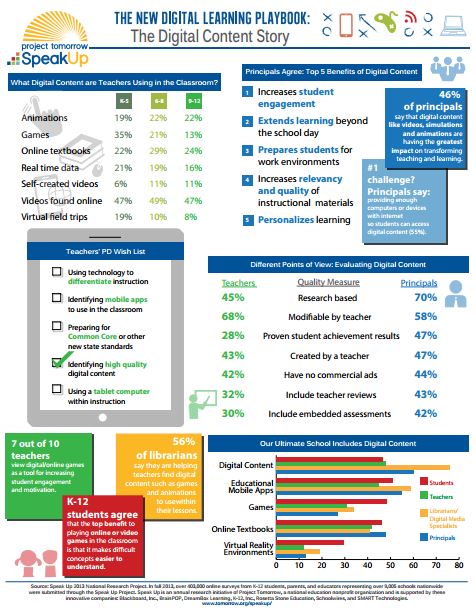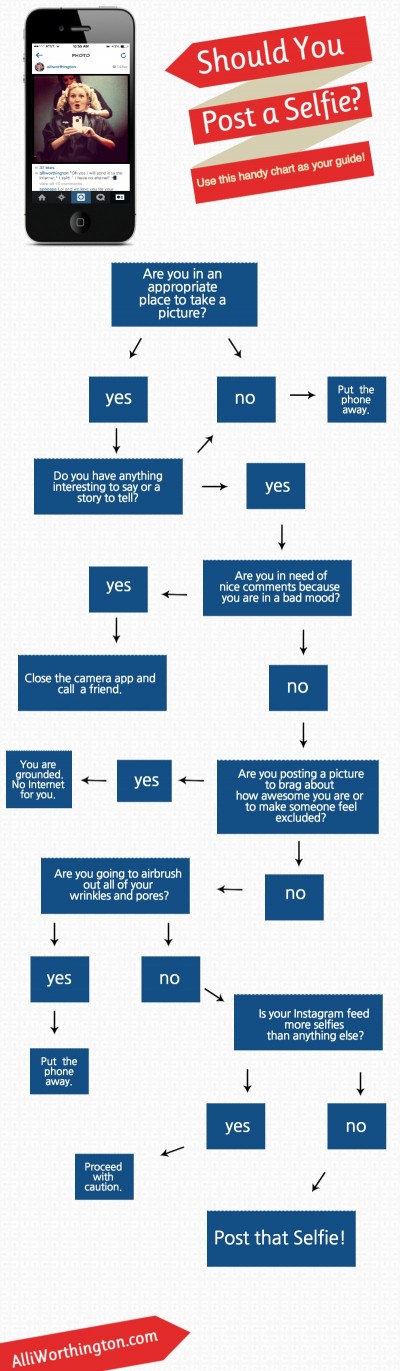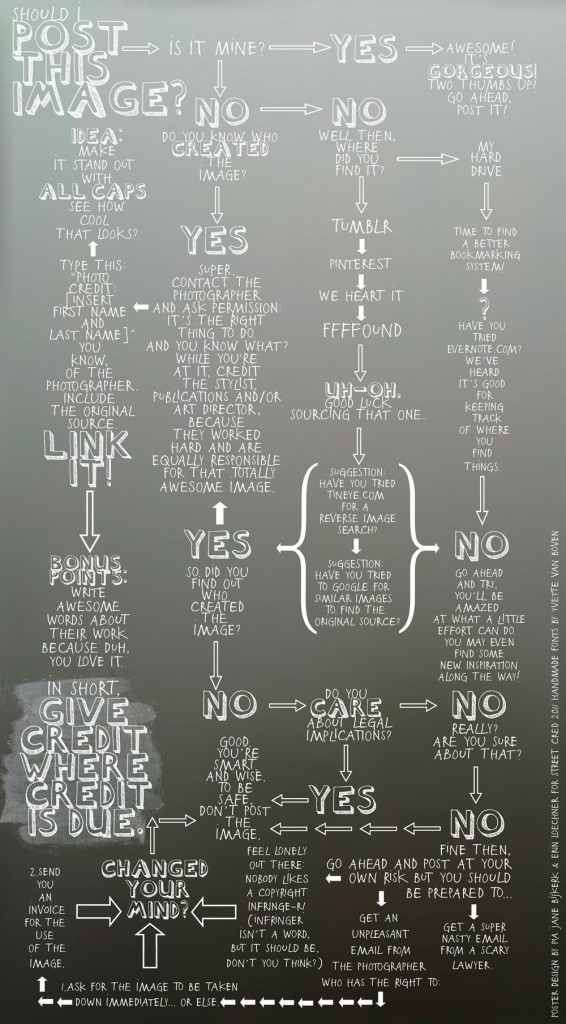The Twitter Feeds Your Brain Infographic
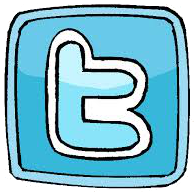 Yep, it’s another post about the value of Twitter. Yes—Twitter. If you haven’t yet adopted this social media platform as one of your go-to places for professional development, you really don’t know what you’re missing! And it’s not just the latest celebrity drama!
Yep, it’s another post about the value of Twitter. Yes—Twitter. If you haven’t yet adopted this social media platform as one of your go-to places for professional development, you really don’t know what you’re missing! And it’s not just the latest celebrity drama!
Seriously, despite the 140 character minimum, tweets—articles, thoughts, opinions, inspiration, quotes, images and more—allow like-minded individuals (you and me) to connect, collaborate, discuss, exchange and even debate all sorts of ideas with virtual colleagues. Whether it’s best practices, instructional strategies, the latest and greatest tech tools or an innovative project, invaluable information is just a hastag away!
Check out the infographic below for additional info about why you should build a PLN on Twitter. Who knows… Maybe it will inspire you to become a “cereal” tweeter!
A shout out to edu rock star Krissy Venosdale for creating and sharing yet another very useful and motivational infographic!