 Hop on over and check out an updated collection of Easter resources that can be utilized to bring some holiday learning and fun into your classroom. So, whether you’re in need of some lessons that contain a spiritual theme, or maybe you’re just looking for some seasonal fun, there’s a little something, something for everyone. Happy, happy!
Hop on over and check out an updated collection of Easter resources that can be utilized to bring some holiday learning and fun into your classroom. So, whether you’re in need of some lessons that contain a spiritual theme, or maybe you’re just looking for some seasonal fun, there’s a little something, something for everyone. Happy, happy!
» Kids will not only love this egg-citing science activity, they will also learn about the cool chemical reaction that makes it happen. Check out the Easter Egg Rockets, a super cool experiment brought to you by The Stem Laboratory.
» Get your Easter on with 25 quick and fun activities from ThoughtCo.
» Celebrate Easter in your classroom with this collection of resources displayed on ese arts and crafts ideas, educational activities, and printables.
» Do you and your students have spring fever? Then be sure to hop on over to TeachersFirst and check out these resources about Easter. Here you will find a variety of activities to incorporate into your math classes, social studies lessons, writing workshops, and more!
» Need some secular and/or Easter activities and teaching ideas? A to Z Teacher Stuff has you covered!
» Lots of Easter games, puzzles, stories, crafts, poetry and more live here: Apples4theTeacher.com.
» The Busy Teacher provides educators with 64 Easter-related worksheets that can be incorporated into classroom lessons.
» Easter Teaching Resources is a Pinterest board filled with arts and crafts ideas, educational activities, and printables to help you celebrate Easter in the classroom.
» The abcteach Easter category page features hundreds of fun, educational activities for classroom or home use, including coloring pages, crafts, board games, readings, puzzles, interactives, and much more!
» Teaching Ideas offers an extensive range of ideas and resources to teach and learn about Easter—poems, stories, puzzles, curricular activities, images, banners, fonts, videos and Easter Egg Hunts.
» Poetry activities, interactive games, scavenger hunts, sequencing cards, puzzles, a variety templates and more await you on TES Connect—the largest teacher network in the world.
» Larry Ferlazzo’s Web Site of the Day is another site packed with online resources for teaching and learning about Easter and Passover. A few that stood out for me include a variety of Easter videos and articles from the History Channel, the Easter Bunny Rap, How Easter Works and Easter by the Numbers—a fun infographic about this holiday.
» Education World contains resources for teaching science, graphing and creative writing that fit perfectly for Easter fun and learning.
The Activity Village: Easter Activities has a huge selection of Easter activities to explore with elementary students, including coloring pages, printables, jokes, crafts, puzzles and more!
Brought to you by About Education: Easter Resources, this collection of 25 quick and easy Easter resources are sure to keep you and your students busy throughout this spring holiday!
» Harry Kindergarten: Check out this video entitled “The Bunny Goes Hop”, an Easter pattern song for kids, produced by my colleague, Pete Harry. (For additional educational videos and songs, visit the Harry Kindergarten YouTube channel and/or website.)
» And my favorite resource to date? A recipe for creating a really cool and yummy dessert with one of the best holiday treats money can buy! Check out Easter Peeps Casserole here. Your students (and family) will just love, love it! ♥
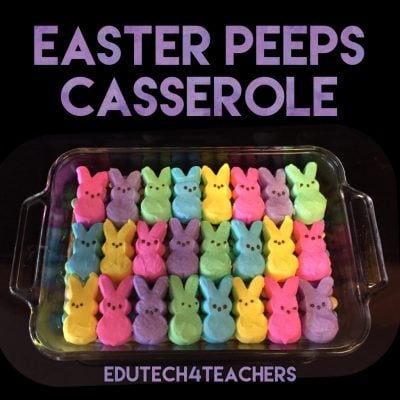
Classroom Connection:
Use these themed lesson plans, activities and materials to teach students about Easter and Passover.

 A few weeks ago I shared the scoop about a few of my high school independent study Tech Club students—also known as the SWAT Team (Students Working to Advance Technology)—who are working on one totally awesome DIY project: Building and programming a tabletop retro arcade game—completely from scratch!
A few weeks ago I shared the scoop about a few of my high school independent study Tech Club students—also known as the SWAT Team (Students Working to Advance Technology)—who are working on one totally awesome DIY project: Building and programming a tabletop retro arcade game—completely from scratch!
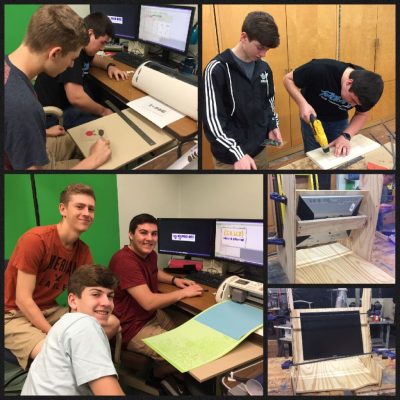


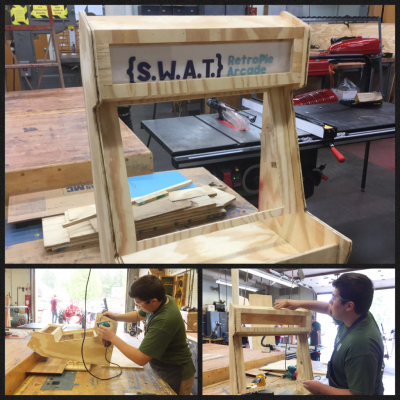
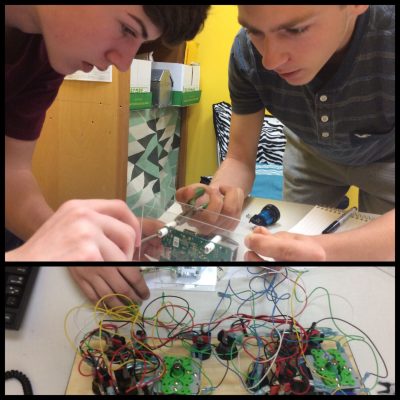
 Last summer my good friend, colleague and our elementary principal, Dr. Terri Harpster, and I had the amazing opportunity to attend the Pittsburgh FabLab hosted by Dr. Todd Keruskin and the Elizabeth Forward School District. This four day event exposed us to the super popular maker movement sweeping our country and more importantly, inspired us to reinvent learning for the students in our district.
Last summer my good friend, colleague and our elementary principal, Dr. Terri Harpster, and I had the amazing opportunity to attend the Pittsburgh FabLab hosted by Dr. Todd Keruskin and the Elizabeth Forward School District. This four day event exposed us to the super popular maker movement sweeping our country and more importantly, inspired us to reinvent learning for the students in our district.
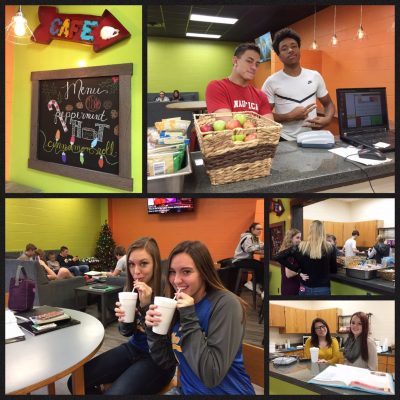
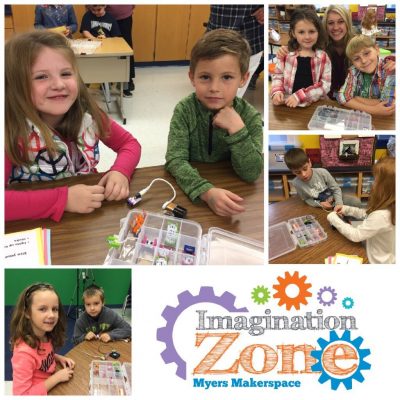
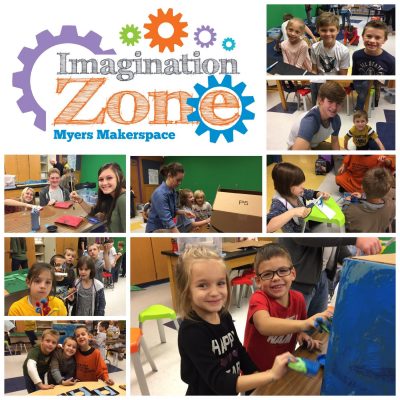

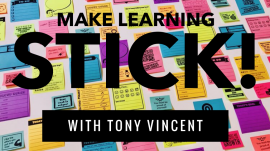 What do you get when you combine sticky notes with Google Slides? A super cool idea from
What do you get when you combine sticky notes with Google Slides? A super cool idea from  Back by popular demand, it’s the Internet Easter egg hunt brought to you by Google…
Back by popular demand, it’s the Internet Easter egg hunt brought to you by Google…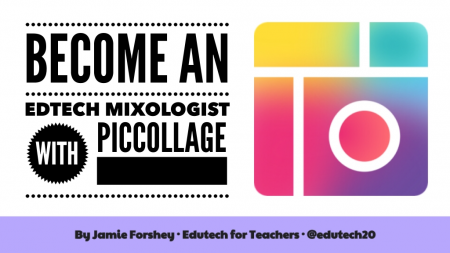



 Hop on over and check out an updated collection of Easter resources that can be utilized to bring some holiday learning and fun into your classroom. So, whether you’re in need of some lessons that contain a spiritual theme, or maybe you’re just looking for some seasonal fun, there’s a little something, something for everyone. Happy, happy!
Hop on over and check out an updated collection of Easter resources that can be utilized to bring some holiday learning and fun into your classroom. So, whether you’re in need of some lessons that contain a spiritual theme, or maybe you’re just looking for some seasonal fun, there’s a little something, something for everyone. Happy, happy!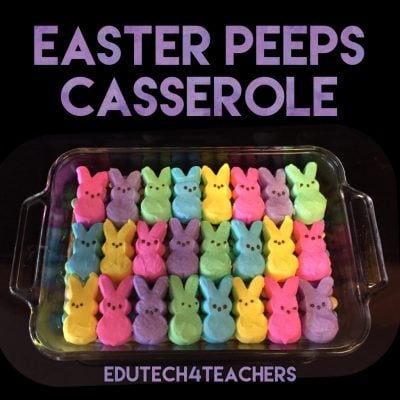
 April Fool’s Day is probably one of those classroom holidays you can’t escape—no matter how hard you try. So why not embrace it and teach your students a few things at the same time!
April Fool’s Day is probably one of those classroom holidays you can’t escape—no matter how hard you try. So why not embrace it and teach your students a few things at the same time! In the event that you don’t tune in to my YouTube channel or social media pages, I didn’t want you to miss a super cool video a few of my Tech Club kids produced earlier in the year—one that contains a positive message from our middle and high school teachers to the student body.
In the event that you don’t tune in to my YouTube channel or social media pages, I didn’t want you to miss a super cool video a few of my Tech Club kids produced earlier in the year—one that contains a positive message from our middle and high school teachers to the student body.















